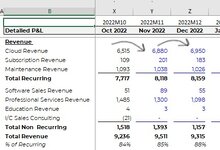Hi All,
I am a beginner when it comes to VBA and I have a massive sheet with many tabs that I need to drag formulas at the end if each month to update the actuals in the next month.
Let me explain, Assume that my formulas start in C3 (Jan 22) by the end of Feb 22 in C4 I need to go in each tab and drag the formulas in C3 to C4, then In March 22 from C4 to C5, … etc.
In other words I want to drag my formulas in the active cells on cell to the right each moth. I ran a search on previous threads but couldn’t find a similar VBA solution.
Appreciating your help.
I am a beginner when it comes to VBA and I have a massive sheet with many tabs that I need to drag formulas at the end if each month to update the actuals in the next month.
Let me explain, Assume that my formulas start in C3 (Jan 22) by the end of Feb 22 in C4 I need to go in each tab and drag the formulas in C3 to C4, then In March 22 from C4 to C5, … etc.
In other words I want to drag my formulas in the active cells on cell to the right each moth. I ran a search on previous threads but couldn’t find a similar VBA solution.
Appreciating your help.