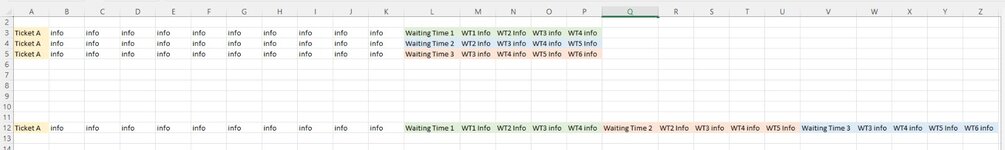I run a ticketing system that gives raw data as below :
1) Each ticket I.D. has 3 categories of waiting time, and some other details
2) If Ticket A has all 3 categories, then A to K of row 1-3 will show the same ticket info, but then cells L1-P1 will show the data of waiting time 1, cells L2-P2 waiting time 2 and so on
3) A ticket will only have a minimum of 1 entry and a maximum of 3 entries
4) Combinations of waiting time 1 and 3, 1 and 2, or 2 and 3 may occur
5) The raw data table has already sorted the list so that the same tickets sit in rows next to each other
6) This table of data has to be presented on a regular basis
I want to present each ticket in one same row such that the info for all categories of waiting time in rows becomes in columns, i.e. : Ticket A will only take row 1, but cells A - K is ticket data, L - P is info for waiting time 1, Q - U is info for waiting time 2 and so on. This ticketing system has around 1000 entries in one go. The attached picture shows the raw data (above) and what is required (below). I have tried my hardest but I really couldn't figure out a way in the macro. :')
1) Each ticket I.D. has 3 categories of waiting time, and some other details
2) If Ticket A has all 3 categories, then A to K of row 1-3 will show the same ticket info, but then cells L1-P1 will show the data of waiting time 1, cells L2-P2 waiting time 2 and so on
3) A ticket will only have a minimum of 1 entry and a maximum of 3 entries
4) Combinations of waiting time 1 and 3, 1 and 2, or 2 and 3 may occur
5) The raw data table has already sorted the list so that the same tickets sit in rows next to each other
6) This table of data has to be presented on a regular basis
I want to present each ticket in one same row such that the info for all categories of waiting time in rows becomes in columns, i.e. : Ticket A will only take row 1, but cells A - K is ticket data, L - P is info for waiting time 1, Q - U is info for waiting time 2 and so on. This ticketing system has around 1000 entries in one go. The attached picture shows the raw data (above) and what is required (below). I have tried my hardest but I really couldn't figure out a way in the macro. :')