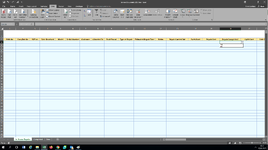I need to set up a Marco so that data from one worksheet (In-House Repairs) gets transferred to an identical second worksheet (Completed) when a 'Yes' selection is made in C16 on the main worksheet via a drop down selection "Yes/No". The entries need to be deleted from the main worksheet and copied to the Completed worksheet as an archive so I can see what I have currently in for repair.
Can anyone help? Preferably something with a safeguard where you need to double click somewhere to activate the macro perhaps so that entries don't just disappear if someone accidentally sets some of the entries to 'Yes'. The document will be used by multiple people.
Can anyone help? Preferably something with a safeguard where you need to double click somewhere to activate the macro perhaps so that entries don't just disappear if someone accidentally sets some of the entries to 'Yes'. The document will be used by multiple people.