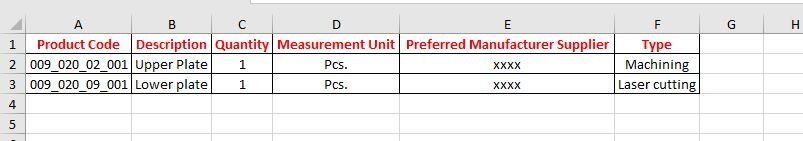Hello guys !
I need a macro and your help !
Please see attached photo !
I want to move files that have names from column "A" (only that have STP ,PDF & DXF extensions) from current directory(e.g.: C:/Files) to subfolders (create new folders) based on "F" column (e.g.: C:/Files/Machining or C:/Files/Laser Cutting).
In column "G", I want a feedback (E.g.: STP & PDF Files moved / Files not found / DXF & PFD Files moved).
This manual process it a time consumer !
Thanks in advance !
I need a macro and your help !
Please see attached photo !
I want to move files that have names from column "A" (only that have STP ,PDF & DXF extensions) from current directory(e.g.: C:/Files) to subfolders (create new folders) based on "F" column (e.g.: C:/Files/Machining or C:/Files/Laser Cutting).
In column "G", I want a feedback (E.g.: STP & PDF Files moved / Files not found / DXF & PFD Files moved).
This manual process it a time consumer !
Thanks in advance !