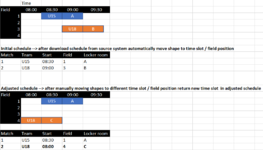Good morning,
For our local football club i'm responsible for planning of the pitches on saturday mornings. The football asociation sends me a schedule on a weekly basis which includes an initial planning of all matches (teams, lockerrooms, fields, starting time) and which I want to reschedule in some case. In order to make things more visual and easier to fine-tune I'm creating a sheet that shows the fields and time slots on the X and Y axes and grouped shapes (first shape represents the lockerroom, second shape represents the team name; together the two shapes represents the total time the match will take).
So what I'm looking for is 2 things
1) From the intial list I want to automatically create an overview which means that each grouped shape needs to move to the corresponding cell. Each team will have 1 line in the list (as they will only play one match) and their name is unique.
So in the example sheet the group blue shape should move to cell C4 and the orange shape to D3.
This will be my starting point for manually moving around the shapes to reschedule time slots. I've set the shape settings to 'snap to grid' so that things will look tidy.
2) Next step would be that once I've manually moved the grouped shapes the new time slot / field combination should be returned. So for example: I've manually moved U18 to 8:00 on field 4 and I want this to be visible in the adjusted schedule.
I hope I'm explaining clearly and hope I'm not overasking. I tried to figure it out myself but can't get it right.
Thanks in advance, your' help is greatly appreciated.
Remco
For our local football club i'm responsible for planning of the pitches on saturday mornings. The football asociation sends me a schedule on a weekly basis which includes an initial planning of all matches (teams, lockerrooms, fields, starting time) and which I want to reschedule in some case. In order to make things more visual and easier to fine-tune I'm creating a sheet that shows the fields and time slots on the X and Y axes and grouped shapes (first shape represents the lockerroom, second shape represents the team name; together the two shapes represents the total time the match will take).
So what I'm looking for is 2 things
1) From the intial list I want to automatically create an overview which means that each grouped shape needs to move to the corresponding cell. Each team will have 1 line in the list (as they will only play one match) and their name is unique.
So in the example sheet the group blue shape should move to cell C4 and the orange shape to D3.
This will be my starting point for manually moving around the shapes to reschedule time slots. I've set the shape settings to 'snap to grid' so that things will look tidy.
2) Next step would be that once I've manually moved the grouped shapes the new time slot / field combination should be returned. So for example: I've manually moved U18 to 8:00 on field 4 and I want this to be visible in the adjusted schedule.
I hope I'm explaining clearly and hope I'm not overasking. I tried to figure it out myself but can't get it right.
Thanks in advance, your' help is greatly appreciated.
Remco