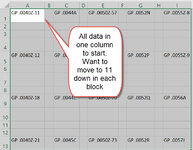Hi
My data (gage ID’s in this case) are in columns, with three rows in between each one.
There are 16,320 gage ID’s. I need to break them down into groups of 11 and move them to the right of each successive group of 11 ID’s with one column in between each.
If my calculations are correct, I would have to repeat the process over 1400 times to move all the data!
How can this be done quicker?
My data (gage ID’s in this case) are in columns, with three rows in between each one.
There are 16,320 gage ID’s. I need to break them down into groups of 11 and move them to the right of each successive group of 11 ID’s with one column in between each.
If my calculations are correct, I would have to repeat the process over 1400 times to move all the data!
How can this be done quicker?