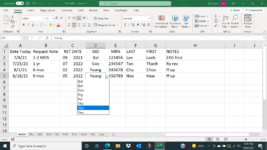Hi, I'm so new to this and have only basic knowledge of Excel. However, i desperately need help with a VBA code.
I was tasked with an Appointment Tracker for a group of MDs - for return appointments in the future.
I have 8 MDs for which i made 8 specific worksheets.
Is there a way to automatically move a row from a MAIN worksheet to the specific MD worksheet based on a dropdown choice in Colum D (choices being the 8 MDs)??? And also delete that specific row that was just moved from the MAIN worksheet?
Also, is it possible to keep the same headers as the MAIN worksheet for each specific worksheet?
Thanks for whoever can help a technologically-challenged RN. It would help a lot if i can get this to work. THANKS.
AFibDiva
I was tasked with an Appointment Tracker for a group of MDs - for return appointments in the future.
I have 8 MDs for which i made 8 specific worksheets.
Is there a way to automatically move a row from a MAIN worksheet to the specific MD worksheet based on a dropdown choice in Colum D (choices being the 8 MDs)??? And also delete that specific row that was just moved from the MAIN worksheet?
Also, is it possible to keep the same headers as the MAIN worksheet for each specific worksheet?
Thanks for whoever can help a technologically-challenged RN. It would help a lot if i can get this to work. THANKS.
AFibDiva