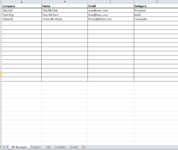I have an Excel file with headers A1-D1
Data is entered in the first three columns and there is a dropdown in the fourth
I need to copy the detail in columns A-C only to a new sheet of the same name as the dropdown in Column D
I have additional headers on the other named sheets for formula so would need only 3 columns of data to be moved so it does not overwrite the formula
Main Sheet is called "All Receipts"
Dropdown Categories (and corresponding sheets) are Progress / Hold / Complete
I would really appreciate any assistance with VBA code to do this
Data is entered in the first three columns and there is a dropdown in the fourth
I need to copy the detail in columns A-C only to a new sheet of the same name as the dropdown in Column D
I have additional headers on the other named sheets for formula so would need only 3 columns of data to be moved so it does not overwrite the formula
Main Sheet is called "All Receipts"
Dropdown Categories (and corresponding sheets) are Progress / Hold / Complete
I would really appreciate any assistance with VBA code to do this