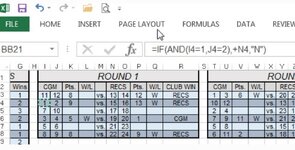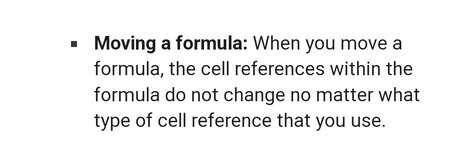RedJeep1970
New Member
- Joined
- Feb 2, 2023
- Messages
- 6
- Office Version
- 2013
- Platform
- Windows
I have a very simple formula that looks to see if 2 cells meet true conditions. If true then I want to populate the cell (that contains the formula) with a value from 5 columns over, from the first cell named in the formula. That's not a problem.
My problem is, I want to MOVE the 2 cells to a different location in their same columns. Once moved, I want the value to be the value 5 columns over from the first named cell in the formula, FROM THE NEW LOCATION, in the NEW ROW.
My formula is attached in a screen capture.
Right now the formula returns the number 15.
I want to move the values in I4 & J4 to I6 & J6. I don't want the value 15 returned. I want the value (in this case) to be 19. It's like the opposite of an absolute value. More like a dynamic value. Eventually there will be more to the formula with nested if statements. I'm just trying to get the first if statement to work properly for me.
Thanks so much. Steve
My problem is, I want to MOVE the 2 cells to a different location in their same columns. Once moved, I want the value to be the value 5 columns over from the first named cell in the formula, FROM THE NEW LOCATION, in the NEW ROW.
My formula is attached in a screen capture.
Right now the formula returns the number 15.
I want to move the values in I4 & J4 to I6 & J6. I don't want the value 15 returned. I want the value (in this case) to be 19. It's like the opposite of an absolute value. More like a dynamic value. Eventually there will be more to the formula with nested if statements. I'm just trying to get the first if statement to work properly for me.
Thanks so much. Steve