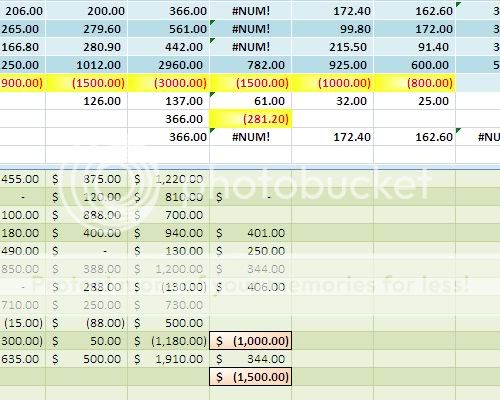Hi
I'm new here
Thanks for the help
I know how to do the normal moving average.
But I am interested in only having the last moving average shown.
example below, I want let's say the last 5 day's MA to display in the XXXXX
and as I add data, 7-20, 7-23, 7-24, etc. that the MA XXXXX automatically updates in that cell ONLY. I am not interested in viewing the past MAs. Only for the most current data.
MOVING AVERAGE
XXXXX
data set
date $
7-10 100
7-11 20
7-12 50
7-13 -20
7-14 250
7-17 -100
7-18 50
7-19 65
I'm new here
Thanks for the help
I know how to do the normal moving average.
But I am interested in only having the last moving average shown.
example below, I want let's say the last 5 day's MA to display in the XXXXX
and as I add data, 7-20, 7-23, 7-24, etc. that the MA XXXXX automatically updates in that cell ONLY. I am not interested in viewing the past MAs. Only for the most current data.
MOVING AVERAGE
XXXXX
data set
date $
7-10 100
7-11 20
7-12 50
7-13 -20
7-14 250
7-17 -100
7-18 50
7-19 65