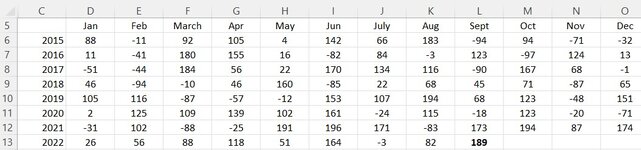Hello to every body,
even if there are plenty of examples I am struggle to obtain in a msgbox the value of the last cell with its month in a dynamic range.
For example (see picture) Sept = 189.
Then, when the next cell will be with data: Oct=xxx, and so on.
Thanks for your help
Regards
John
even if there are plenty of examples I am struggle to obtain in a msgbox the value of the last cell with its month in a dynamic range.
For example (see picture) Sept = 189.
Then, when the next cell will be with data: Oct=xxx, and so on.
Thanks for your help
Regards
John