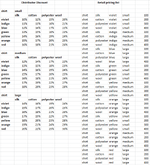I am using Excel to calculate pricing using 2 tables:
A retail pricing list
A distributor discount list
The distributors discount is variable, and therefore, in a third table, I am trying to calculate the pricing.
I would like to use the table row label and table column label to refer to the retail pricing list.
Currently I am using INDEX/MATCH to do this:
{=INDEX(retail_price_list_price,MATCH(1,(A1=retail_price_list_type)*(B1=retail_price_list_material)*(C1=retail_price_list_color),0)))*(100-distributor_discount_percentage)
So, as an example, a shirt that is small and violet and polyester should reference to value in the '300' in the 'retail pricing list'
In the third table, I should automatically get the value of 255, the price at which the distributor would buy from us.
Now, the question is: I have 70 tables for the distributor discount. Manually doing the formulas for close to 10000 lines is not a good use of my time.
So, how would I have excel search by finding the discount at the intersection of material (silk/cotton/polyester/wool) and color (violet/indigo/blue/green/yellow/orange/red) without me changing every cell reference when I paste it for the third table? I don't mind pasting it 70 times, but changing the values close to 10000 times is a bit much.
A retail pricing list
A distributor discount list
The distributors discount is variable, and therefore, in a third table, I am trying to calculate the pricing.
I would like to use the table row label and table column label to refer to the retail pricing list.
Currently I am using INDEX/MATCH to do this:
{=INDEX(retail_price_list_price,MATCH(1,(A1=retail_price_list_type)*(B1=retail_price_list_material)*(C1=retail_price_list_color),0)))*(100-distributor_discount_percentage)
So, as an example, a shirt that is small and violet and polyester should reference to value in the '300' in the 'retail pricing list'
In the third table, I should automatically get the value of 255, the price at which the distributor would buy from us.
Now, the question is: I have 70 tables for the distributor discount. Manually doing the formulas for close to 10000 lines is not a good use of my time.
So, how would I have excel search by finding the discount at the intersection of material (silk/cotton/polyester/wool) and color (violet/indigo/blue/green/yellow/orange/red) without me changing every cell reference when I paste it for the third table? I don't mind pasting it 70 times, but changing the values close to 10000 times is a bit much.