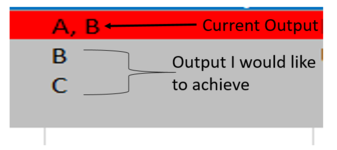Cyril Beki
Board Regular
- Joined
- Sep 18, 2021
- Messages
- 57
- Office Version
- 2016
- Platform
- Windows
Hello expert,
I have 2 listboxes (txtActionby & Listbox 1)
Listbox 1 will show the added data
The txtActionby Listbox data is depend upon txtSection.
Once the Add or Update button is pressed, the output of txtActionby in sheet and listbox1 will show "A,B,C etc" (Separated with comma)
Things i would like to achieve is, instead of separated by comma, i would like the output in sheet to be in multiline / newline (Refer image for better references)
Kindly, download the xlsm file below
Passdown2 selamanya ubah 99.9%.xlsm
I have 2 listboxes (txtActionby & Listbox 1)
Listbox 1 will show the added data
The txtActionby Listbox data is depend upon txtSection.
Once the Add or Update button is pressed, the output of txtActionby in sheet and listbox1 will show "A,B,C etc" (Separated with comma)
Things i would like to achieve is, instead of separated by comma, i would like the output in sheet to be in multiline / newline (Refer image for better references)
Kindly, download the xlsm file below
Passdown2 selamanya ubah 99.9%.xlsm
Attachments
Last edited: