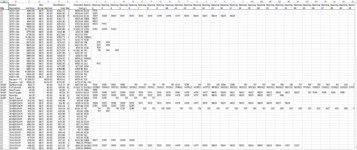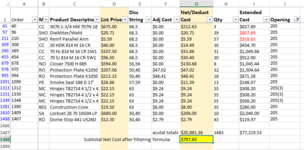Jennifer Meyer
New Member
- Joined
- Apr 24, 2020
- Messages
- 16
- Office Version
- 2019
- 2010
- Platform
- Windows
Good morning,
I have a worksheet generated from another program that does not list our opening numbers in a way that I can find total cost for one opening at at time.
The worksheet has 57 columns of "Openings", inside these columns are 1483 opening #'s and each opening # may be found many times in different rows. The rows for each opening #'s is the cost for that part of the opening. I need to find a total cost for each opening.
I tried many different formulas and arrangements to be able to enter/find/sort 1 opening # from the worksheet and have it sum all associated (row costs) and could not get anything to work. I have also attached an image (Opening Costs Complete - by Opening) that I made by doing hours of cutting/pasting, and inserting rows to get all 1483 openings (from each of the 57 columns) to Column J. I inserted rows and then copied down the costs. As you can see by Row 1488/Column J, I have a formula that calculates the Net Cost after filtering by Opening #.
I know that excel is very powerful and believe there is a better way. I have to pull this report from our program frequently for different projects so I am looking to find a faster way to convert my file "Cost by Opening numbers" to what I created manually "Openings Costs Complete".
Please help!
Jennifer
I have a worksheet generated from another program that does not list our opening numbers in a way that I can find total cost for one opening at at time.
The worksheet has 57 columns of "Openings", inside these columns are 1483 opening #'s and each opening # may be found many times in different rows. The rows for each opening #'s is the cost for that part of the opening. I need to find a total cost for each opening.
I tried many different formulas and arrangements to be able to enter/find/sort 1 opening # from the worksheet and have it sum all associated (row costs) and could not get anything to work. I have also attached an image (Opening Costs Complete - by Opening) that I made by doing hours of cutting/pasting, and inserting rows to get all 1483 openings (from each of the 57 columns) to Column J. I inserted rows and then copied down the costs. As you can see by Row 1488/Column J, I have a formula that calculates the Net Cost after filtering by Opening #.
I know that excel is very powerful and believe there is a better way. I have to pull this report from our program frequently for different projects so I am looking to find a faster way to convert my file "Cost by Opening numbers" to what I created manually "Openings Costs Complete".
Please help!
Jennifer