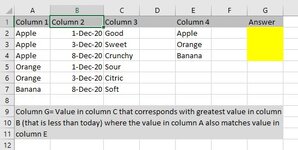I am trying to write a formula that matches criteria in one column, that corresponds with a maximum date less than today in a second column, and returns the corresponding value from the third column. I've tried various combinations of VLOOKUP, MAX, INDEX, MATCH, SUMPRODUCT, AND, IF and I've gotten fairly close but I am stumped. Please help. Thanks.
-
If you would like to post, please check out the MrExcel Message Board FAQ and register here. If you forgot your password, you can reset your password.
You are using an out of date browser. It may not display this or other websites correctly.
You should upgrade or use an alternative browser.
You should upgrade or use an alternative browser.
Multiple column query to return value of third column
- Thread starter mattfj
- Start date
Excel Facts
Using Function Arguments with nested formulas
If writing INDEX in Func. Arguments, type MATCH(. Use the mouse to click inside MATCH in the formula bar. Dialog switches to MATCH.
Peter_SSs
MrExcel MVP, Moderator
- Joined
- May 28, 2005
- Messages
- 63,880
- Office Version
- 365
- Platform
- Windows
Note for the future: You will generally get faster/better responses in the forum if you provide your sample data with XL2BB and include the expected results.
See if this does what you want.
You mentioned that the data must be less than today but did not include any examples where the date is >= today
If the dates were all earlier than today like your samples then the formula could be simpler.
If you do have any follow-up questions it would also be useful to know if the data is always grouped by column A and with increasing dates for each group in column B like your samples.
See if this does what you want.
You mentioned that the data must be less than today but did not include any examples where the date is >= today
If the dates were all earlier than today like your samples then the formula could be simpler.
If you do have any follow-up questions it would also be useful to know if the data is always grouped by column A and with increasing dates for each group in column B like your samples.
| 20 12 12.xlsm | |||||||||
|---|---|---|---|---|---|---|---|---|---|
| A | B | C | D | E | F | G | |||
| 1 | Fruit | Date | Description | Fruit | Answer | ||||
| 2 | Apple | 1-Dec-20 | Good | Apple | Crunchy | ||||
| 3 | Apple | 3-Dec-20 | Sweet | Orange | Citric | ||||
| 4 | Apple | 8-Dec-20 | Crunchy | banana | Soft | ||||
| 5 | Orange | 1-Dec-20 | Sour | ||||||
| 6 | Orange | 3-Dec-20 | Citric | ||||||
| 7 | Banana | 8-Dec-20 | Soft | ||||||
| 8 | Banana | 5-May-21 | Unknown | ||||||
Most Recent | |||||||||
| Cell Formulas | ||
|---|---|---|
| Range | Formula | |
| G2:G4 | G2 | =INDEX(C:C,AGGREGATE(14,6,ROW(C$2:C$8)/((A$2:A$8=E2)*(B$2:B$8=AGGREGATE(14,6,B$2:B$8/((A$2:A$8=E2)*(B$2:B$8<TODAY())),1))),1)) |
Upvote
0
Similar threads
- Question
- Replies
- 5
- Views
- 254
- Replies
- 7
- Views
- 516
- Replies
- 3
- Views
- 175