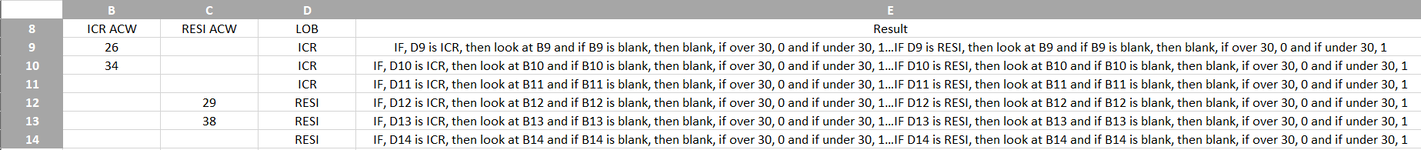I am having a really hard time trying to write a formula in column E....what I am trying to do is have the formula look at D, first, and based on what is in D, then either look at B or C...I wrote my desired result in the cells in Column E...I also want to see blanks if either D, B or C are blank, but it has to start with a look at D first, then from there B or C but have blanks if needed

-
If you would like to post, please check out the MrExcel Message Board FAQ and register here. If you forgot your password, you can reset your password.
You are using an out of date browser. It may not display this or other websites correctly.
You should upgrade or use an alternative browser.
You should upgrade or use an alternative browser.
Multiple condition formula help needed
- Thread starter Alex D
- Start date
Excel Facts
How can you turn a range sideways?
Copy the range. Select a blank cell. Right-click, Paste Special, then choose Transpose.
Similar threads
- Replies
- 8
- Views
- 236
- Solved
- Replies
- 1
- Views
- 452