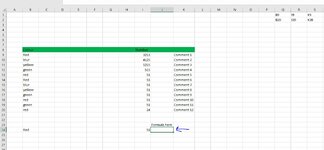Hi
I have a problem here that i cant solve. I think it's the syntax. What I want to do is making a Vlookup but looking at 2 criterias (column B and I) and taking the comments from column K. I think it will be easier to understand if you look at the screenshot.
The formula I tried:
ActiveCell.FormulaR1C1 = "=INDEX(Indirect(r1c19):Indirect(r2c19),MATCH(RC[-8]&[RC-1],Indirect(r1c17):Indirect(r2c17)&Indirect(r1c18):Indirect(r2c18),0),1)"
Why do I get an error here and what would the solution be?
I have a problem here that i cant solve. I think it's the syntax. What I want to do is making a Vlookup but looking at 2 criterias (column B and I) and taking the comments from column K. I think it will be easier to understand if you look at the screenshot.
The formula I tried:
ActiveCell.FormulaR1C1 = "=INDEX(Indirect(r1c19):Indirect(r2c19),MATCH(RC[-8]&[RC-1],Indirect(r1c17):Indirect(r2c17)&Indirect(r1c18):Indirect(r2c18),0),1)"
Why do I get an error here and what would the solution be?