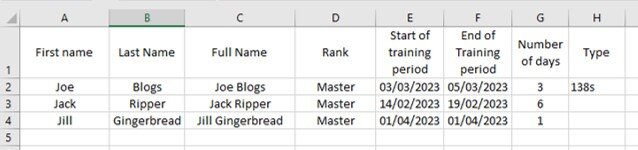I have a spreadsheet where i need to add up the number of days worked based on mutliple criteria and multiple sheets. What formula should i use?
What i need to do is:
1. Take the Full Name from Column C in Sheet 1 and match every entry in Sheet 2 Column C where there could be multiple rows with that person's name. (Sheet2 being raw data and Sheet 1 being a summary).
2. Once the above has been carried out i then need to add all the days worked (Column G SHeet2) where that person has worked and the Type (Column H in SHeet 2) matches the merged cell G1 (in this example reads 138s).
In the end it should add up all the days worked on the type of vessel for each individual in Column I on Sheet 1.
Not sure how to do it but have tried SUMIFS, VLOOKUP and COUNTIF.
Appreciate the guidance
Regards,
Tim.
What i need to do is:
1. Take the Full Name from Column C in Sheet 1 and match every entry in Sheet 2 Column C where there could be multiple rows with that person's name. (Sheet2 being raw data and Sheet 1 being a summary).
2. Once the above has been carried out i then need to add all the days worked (Column G SHeet2) where that person has worked and the Type (Column H in SHeet 2) matches the merged cell G1 (in this example reads 138s).
In the end it should add up all the days worked on the type of vessel for each individual in Column I on Sheet 1.
Not sure how to do it but have tried SUMIFS, VLOOKUP and COUNTIF.
Appreciate the guidance
Regards,
Tim.