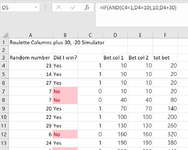Hey Guys,
I am wanting to create a formula as it pertains to the game roulette.
I have a random number simulating a number on the roulette wheel and also a formula to tell me if I won or not, but I need a formula to tell me what to bet based on certain conditions.
Both column D&E will have identical bets based on the last spin below..
1. If I win and the result in column "B" is a "Yes" or Column "C" is a "1" (same thing).. then the bet needs to reduced by $20 for each win, with $10 being the minimum bet for both column D and E.
2. If I lose the the result is a "No" or a "0" respectfully, then the bet needs to be increased by $30 for each lose (for both column D and E)
I'm sure I could figure out the formula for what to do If I win (d6 =d5-20) or if I lose (d6=d5+30), but the addition of the other "if" "and" ($10 minimum bet is making it hard for me).
Thanks so much for your help.. picture is attached.
I am wanting to create a formula as it pertains to the game roulette.
I have a random number simulating a number on the roulette wheel and also a formula to tell me if I won or not, but I need a formula to tell me what to bet based on certain conditions.
Both column D&E will have identical bets based on the last spin below..
1. If I win and the result in column "B" is a "Yes" or Column "C" is a "1" (same thing).. then the bet needs to reduced by $20 for each win, with $10 being the minimum bet for both column D and E.
2. If I lose the the result is a "No" or a "0" respectfully, then the bet needs to be increased by $30 for each lose (for both column D and E)
I'm sure I could figure out the formula for what to do If I win (d6 =d5-20) or if I lose (d6=d5+30), but the addition of the other "if" "and" ($10 minimum bet is making it hard for me).
Thanks so much for your help.. picture is attached.