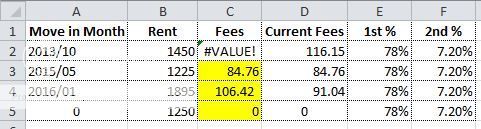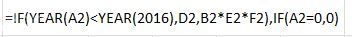Hello - I am trying to complete this formula. The first part works but when I add the 2nd part I just get a "#VALUE! returned.
I am trying to say if cell A is <30 enter "Incomplete" if =>30 enter "Delinquent" but if cell B has a data in it (ex: a date) then ignore cell A and just enter "Complete". Here's what I have so far:
=IF([@[Days Post DC]]<30,"Incomplete","Delinquent"), IF([@[Date Resolved]],"Complete")
Thanks, the Nerdy RN
I am trying to say if cell A is <30 enter "Incomplete" if =>30 enter "Delinquent" but if cell B has a data in it (ex: a date) then ignore cell A and just enter "Complete". Here's what I have so far:
=IF([@[Days Post DC]]<30,"Incomplete","Delinquent"), IF([@[Date Resolved]],"Complete")
Thanks, the Nerdy RN