JonathanKramer
New Member
- Joined
- Jan 12, 2022
- Messages
- 1
- Office Version
- 365
- Platform
- Windows
Hi all,
I desperately need some help. For my bachelor's thesis I have a large dataset with survey responses. Among them are 8 multiple response questions (7, 12, 14, 18, 20, 23, 24, 28) in categories. Using PowerQuery I have managed to unpivot the data on question 7 and created a single pivot table. However, is there any way to merge multiple pivot tables into one big pivot table?

Or do I need to unpivot this data?

Please find below a link to this dataset:
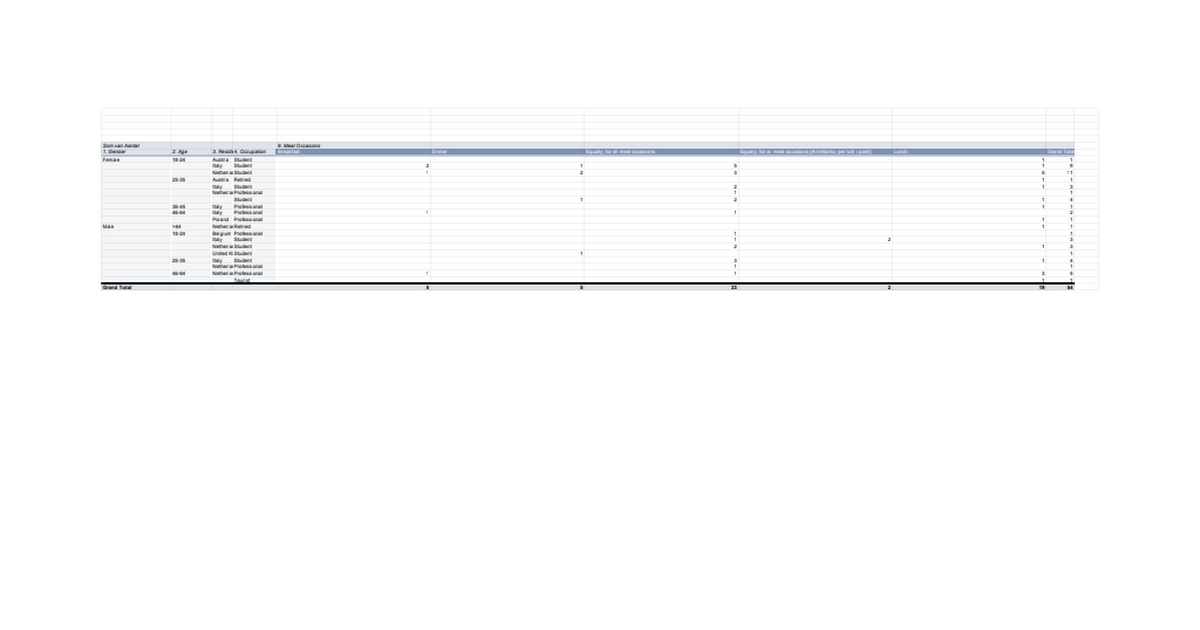
 docs.google.com
docs.google.com
I desperately need some help. For my bachelor's thesis I have a large dataset with survey responses. Among them are 8 multiple response questions (7, 12, 14, 18, 20, 23, 24, 28) in categories. Using PowerQuery I have managed to unpivot the data on question 7 and created a single pivot table. However, is there any way to merge multiple pivot tables into one big pivot table?
Or do I need to unpivot this data?
Please find below a link to this dataset:
Consumer Survey (Responses) MR Pivot Table.xlsx
Pivot table Som van Aantal,9. Meal Occasions 1. Gender,2. Age,3. Residence,4. Occupation,Breakfast,Dinner,Equally, for all meal occasions,Equally, for all meal occasions [Altrettanto, per tutti i pasti],Lunch,Grand Total Female,18-24,Austria,Student,1,1 Italy,Student,2,1,5,1,9 Netherlands,Stude...





