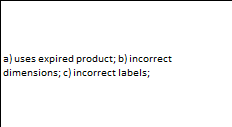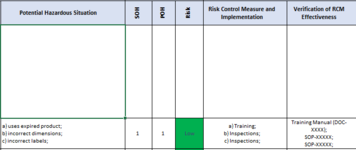sundipped08
New Member
- Joined
- Jan 11, 2022
- Messages
- 1
- Office Version
- 365
- Platform
- Windows
Hi,
I'm a beginner with Excel. I have a drop down list with multiple selections all in one cell, separated by a semicolon and space. I want to have all the selections be separated not by a semicolon AND the next selection is on the next line, all selections is within the same cell. I want to do this for the entire column G and K. Could you help me with Excel formula or VBA code I need to use for this?
Example of Current filter selection:

How I want it to look:

2) I have a multiple selection from a dropdown menu contained in a single cell (K8). I want to do a vlookup of all the selected items in cell K8 and pull the corresponding values/reference and place them in cell L8. In cell L8, the return items is all contained within one cell, but is separated by a semicolon and placed on the next line.
Example of the outcome:

Any help is much appreciated. Thank you so for your help!
TT
I'm a beginner with Excel. I have a drop down list with multiple selections all in one cell, separated by a semicolon and space. I want to have all the selections be separated not by a semicolon AND the next selection is on the next line, all selections is within the same cell. I want to do this for the entire column G and K. Could you help me with Excel formula or VBA code I need to use for this?
Example of Current filter selection:
How I want it to look:
2) I have a multiple selection from a dropdown menu contained in a single cell (K8). I want to do a vlookup of all the selected items in cell K8 and pull the corresponding values/reference and place them in cell L8. In cell L8, the return items is all contained within one cell, but is separated by a semicolon and placed on the next line.
Example of the outcome:
Any help is much appreciated. Thank you so for your help!
TT