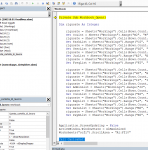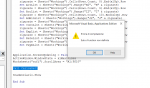Dear All
I'm working on this project.
 www.dropbox.com
www.dropbox.com
For now, I'm focusing on the first page of the Userform Scadenziario, the one called TimeSheet. I have three issues:
1. When I open the project on a different PC it stops and gives me an error saying that the function Caricadati is not defined. I have to run it manually, close, save and then it works.
2. If I click on view records it opens the second userform "Edit Time Sheet" and if double-click any record it opens the third userform to edit the single record. Everything ok, so far. But if I close the third userform and I double-click again on any record it does not come up anymore.
3. If I debug and try to start the project again it gives me an error about a With function. I have to save the file, close and restart.
Thank you in advance.
miami2k
I'm working on this project.
Dropbox - File Deleted - Simplify your life
For now, I'm focusing on the first page of the Userform Scadenziario, the one called TimeSheet. I have three issues:
1. When I open the project on a different PC it stops and gives me an error saying that the function Caricadati is not defined. I have to run it manually, close, save and then it works.
2. If I click on view records it opens the second userform "Edit Time Sheet" and if double-click any record it opens the third userform to edit the single record. Everything ok, so far. But if I close the third userform and I double-click again on any record it does not come up anymore.
3. If I debug and try to start the project again it gives me an error about a With function. I have to save the file, close and restart.
Thank you in advance.
miami2k