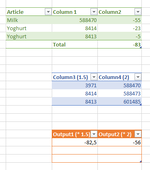Hi,
Is it possible to create a formula that automatically compares the values from Column1 with Column3 and if it matches does a multiplication by 1.5 in Output1.
The same goes for Column1 with Coulmn4 but in this case automatically mulitplies by 2 in Output2 instead.
What I´m after is that the Green table checks for matches in the Blue table and from that decides which multiplication formula to be used, hopefully I´ve explained it somewhat clearly for you!
Output1 should ONLY multiply the "Yoghurt" row value from Column2 by 1,5.
Output2 should ONLY multiply the "Milk" row value from Column2 by 2.
Is it possible to create a formula that automatically compares the values from Column1 with Column3 and if it matches does a multiplication by 1.5 in Output1.
The same goes for Column1 with Coulmn4 but in this case automatically mulitplies by 2 in Output2 instead.
What I´m after is that the Green table checks for matches in the Blue table and from that decides which multiplication formula to be used, hopefully I´ve explained it somewhat clearly for you!
Output1 should ONLY multiply the "Yoghurt" row value from Column2 by 1,5.
Output2 should ONLY multiply the "Milk" row value from Column2 by 2.