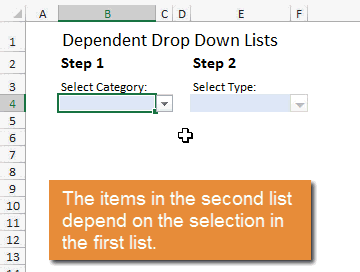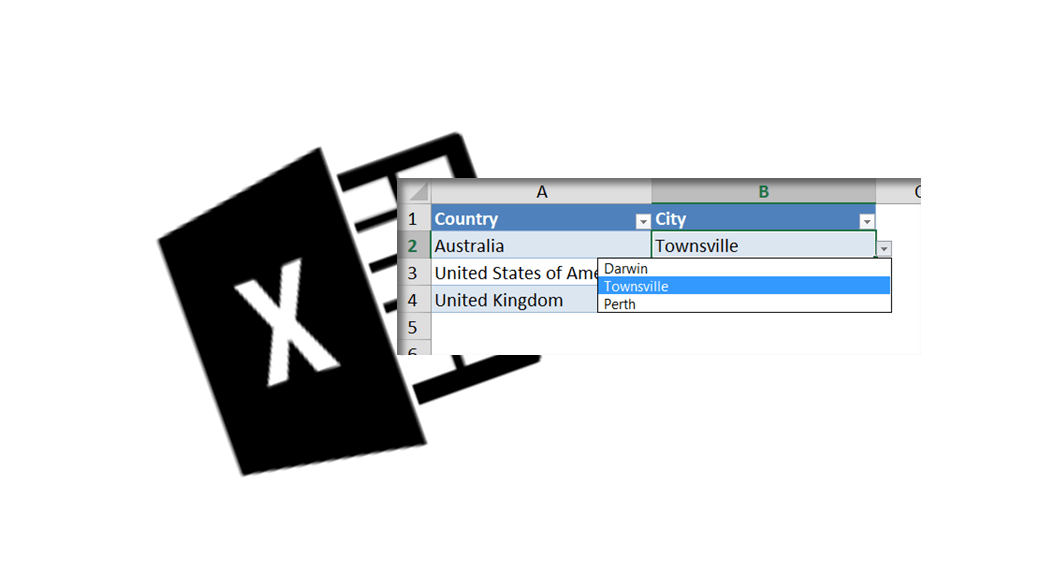First, I want to say I use this MrExcel website anytime I have problem to solve in Excel, and always find an answer, thank you all for your work.
Here is what I want to achieve, may be in Excel, not sure at this time:
I am working in the fire alarm industry, one brand of products have a lot of enclosure, bracket, display, ...
My problem is nothing is compatible, some fire alarm controller (motherboard) need this auxiliary card, this specific bracket for this specific enclosure, with this specific door ...
It's a nightmare to order the right part for the right job, the factory edit a 52 pages document for understand what work with what, by the past we ordered parts who are not compatible, order other parts, delay the job, stock our shelves with unused parts.
Here is an example:
CPU3030 with Network card with digital dialer, need cabinet AAB with door AAD, and bracket CHS4
Here some of the parts choice:
CPU choice Card choice bracket Enclosure Door
320 Network card CHS3 AAA AAD
640 Digital dialer CHS4 AAB AAC
3030 Loop card CHS5 AAC ...
... Extension loop card ... AAD
... ...
Some part are exclusively working with some other, some parts are compatible with multiple other parts, the problem is complex, I do not know where to start ?
Here is what I want to achieve, may be in Excel, not sure at this time:
I am working in the fire alarm industry, one brand of products have a lot of enclosure, bracket, display, ...
My problem is nothing is compatible, some fire alarm controller (motherboard) need this auxiliary card, this specific bracket for this specific enclosure, with this specific door ...
It's a nightmare to order the right part for the right job, the factory edit a 52 pages document for understand what work with what, by the past we ordered parts who are not compatible, order other parts, delay the job, stock our shelves with unused parts.
Here is an example:
CPU3030 with Network card with digital dialer, need cabinet AAB with door AAD, and bracket CHS4
Here some of the parts choice:
CPU choice Card choice bracket Enclosure Door
320 Network card CHS3 AAA AAD
640 Digital dialer CHS4 AAB AAC
3030 Loop card CHS5 AAC ...
... Extension loop card ... AAD
... ...
Some part are exclusively working with some other, some parts are compatible with multiple other parts, the problem is complex, I do not know where to start ?