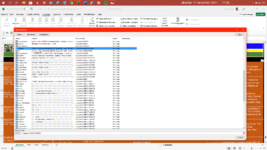littlepete
Well-known Member
- Joined
- Mar 26, 2015
- Messages
- 503
- Office Version
- 365
- Platform
- Windows
hello 
in my extended address list, i use a lot of named ranges. I also use a lot of conditional formatting to highlight data in the near future.
i do check around all my data regularly, but i always discover the same two problems:
both the list of named ranges as the list of cond. formatting get multiplied each time rows are added...
i have been searching so much to find a way to solve this reproducing of rules, but so far i didn't find anything...
to be clear:
cond.form. for a5:a400 changes after adding row 200 into: a5:a199 - a200 - a201-a400...
is there a way to solve this?
question about this: someone longtime ago advised me to change my list into a tabel but i'm afraid i will lose functionality when i do that?
is that a solution?
have a nice day !
in my extended address list, i use a lot of named ranges. I also use a lot of conditional formatting to highlight data in the near future.
i do check around all my data regularly, but i always discover the same two problems:
both the list of named ranges as the list of cond. formatting get multiplied each time rows are added...
i have been searching so much to find a way to solve this reproducing of rules, but so far i didn't find anything...
to be clear:
cond.form. for a5:a400 changes after adding row 200 into: a5:a199 - a200 - a201-a400...
is there a way to solve this?
question about this: someone longtime ago advised me to change my list into a tabel but i'm afraid i will lose functionality when i do that?
is that a solution?
have a nice day !