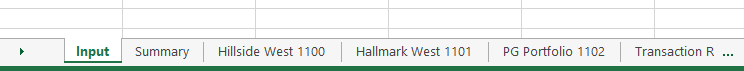Sufiyan97
Well-known Member
- Joined
- Apr 12, 2019
- Messages
- 1,538
- Office Version
- 365
- 2013
- Platform
- Windows
Is it possible?
I need a macro to fill data in different tabs of a worksheet
In below Input sheet I will input Investment name and all other info. like shown below, and then I will delete it from Input tab, but it should remain on Investment tab
In column A when I put Investment name and all other info it should copied to the that investment tab
Below is an investment tab macro should find last filled row and paste data to next blank row.
Below is another Investment tab
I need a macro to fill data in different tabs of a worksheet
In below Input sheet I will input Investment name and all other info. like shown below, and then I will delete it from Input tab, but it should remain on Investment tab
| Green Banana Investment Summary.xlsx | ||||||||||||
|---|---|---|---|---|---|---|---|---|---|---|---|---|
| A | B | C | D | E | F | G | H | I | J | |||
| 1 | Select Investment | Date | Amount | Purpose | Transaction Type | ROI | Annual ROI | Annual Receipts | Notes | Notes | ||
| 2 | Hillside West 1100 | 08/13/2015 | $ 100,000.00 | Check | ||||||||
| 3 | Hillside West 1100 | 02/13/2017 | $ 2,967.19 | Deposit | 2.97% | |||||||
| 4 | Hillside West 1100 | 05/09/2017 | $ 2,393.13 | Deposit | 2.39% | |||||||
| 5 | Hillside West 1100 | 08/10/2017 | $ 1,618.75 | Deposit | 1.62% | |||||||
| 6 | Hillside West 1100 | 11/08/2017 | $ 2,482.27 | Deposit | 2.48% | 9.46% | $ 9,461.34 | |||||
Input | ||||||||||||
| Cell Formulas | ||
|---|---|---|
| Range | Formula | |
| C3 | C3 | =2967.19 |
| F3:F6 | F3 | =+C3/$C$2 |
| G6 | G6 | =SUM(F3:F6) |
| H6 | H6 | =SUM(C3:C6) |
In column A when I put Investment name and all other info it should copied to the that investment tab
Below is an investment tab macro should find last filled row and paste data to next blank row.
| Green Banana Investment Summary.xlsx | ||||||||||
|---|---|---|---|---|---|---|---|---|---|---|
| A | B | C | D | E | F | G | H | |||
| 3 | Date | Amount | Purpose | Transaction Type | ROI | Annual ROI | Annual Receipts | Notes | ||
| 4 | 08/13/2015 | $ 100,000.00 | Check | |||||||
| 5 | 02/13/2017 | $ 2,967.19 | Deposit | 2.97% | ||||||
| 6 | 05/09/2017 | $ 2,393.13 | Deposit | 2.39% | ||||||
| 7 | 08/10/2017 | $ 1,618.75 | Deposit | 1.62% | ||||||
| 8 | 11/08/2017 | $ 2,482.27 | Deposit | 2.48% | 9.46% | $ 9,461.34 | ||||
| 9 | 02/06/2018 | $ 2,316.79 | Deposit | 2.32% | ||||||
| 10 | 05/08/2018 | $ 2,231.25 | Deposit | 2.23% | ||||||
| 11 | 08/01/2018 | $ 3,756.50 | Deposit | 3.76% | ||||||
| 12 | 10/31/2018 | $ 2,813.24 | Deposit | 2.81% | 11.12% | $ 11,117.78 | ||||
| 13 | 01/29/2019 | $ 1,334.38 | Deposit | 1.33% | ||||||
| 14 | 04/11/2019 | $ 55,485.51 | Deposit | 55.49% | ||||||
| 15 | 04/29/2019 | $ 2,978.72 | Deposit | 2.98% | ||||||
| 16 | 07/22/2019 | $ 3,281.25 | Deposit | 3.28% | ||||||
| 17 | 11/06/2019 | $ 2,482.27 | Deposit | 2.48% | 65.56% | $ 65,562.13 | ||||
| 18 | 02/13/2020 | $ 1,654.85 | Deposit | 1.65% | ||||||
| 19 | 07/24/2020 | $ 4,856.25 | Deposit | 4.86% | ||||||
| 20 | 10/21/2020 | $ 2,978.72 | Deposit | 2.98% | 9.49% | $ 9,489.82 | ||||
| 21 | 10/22/2020 | $ 2.00 | 2 | 2 | 0.00% | 2.00% | 2 | |||
Hillside West 1100 | ||||||||||
| Cell Formulas | ||
|---|---|---|
| Range | Formula | |
| B5 | B5 | =2967.19 |
| F8,F12 | F8 | =SUM(E5:E8) |
| G8,G12 | G8 | =SUM(B5:B8) |
| F17 | F17 | =SUM(E13:E17) |
| G17 | G17 | =SUM(B13:B17) |
| F20 | F20 | =SUM(E18:E20) |
| G20 | G20 | =SUM(B18:B20) |
| E5:E21 | E5 | =+B5/$B$4 |
Below is another Investment tab
| Green Banana Investment Summary.xlsx | ||||||||||
|---|---|---|---|---|---|---|---|---|---|---|
| A | B | C | D | E | F | G | H | |||
| 3 | Date | Amount | Purpose | Transaction Type | ROI | Annual ROI | Annual Recipts | Notes | ||
| 4 | 12/31/2015 | 150,000.00 | Journal Entry | Investment made via partners personal accounts ($50K each) | ||||||
| 5 | 02/13/2017 | 5,592.98 | Deposit | 3.73% | ||||||
| 6 | 05/09/2017 | 5,592.98 | Deposit | 3.73% | ||||||
| 7 | 08/02/2017 | 5,066.83 | Deposit | 3.38% | ||||||
| 8 | 08/28/2017 | 139,740.94 | Deposit | 93.16% | ||||||
| 9 | 11/08/2017 | 6,440.40 | Deposit | 4.29% | 108.29% | $ 162,434.13 | ||||
| 10 | 02/06/2018 | 4,412.53 | Deposit | 2.94% | ||||||
| 11 | 04/27/2018 | 2,568.52 | Deposit | 1.71% | ||||||
| 12 | 07/30/2018 | 2,001.05 | Deposit | 1.33% | ||||||
| 13 | 10/31/2018 | 1,756.23 | Deposit | 1.17% | 7.16% | $ 10,738.33 | ||||
| 14 | 01/29/2019 | 2,118.94 | Deposit | 1.41% | ||||||
| 15 | 05/08/2019 | 1,772.31 | Deposit | 1.18% | ||||||
| 16 | 07/26/2019 | 1,772.31 | Deposit | 1.18% | ||||||
| 17 | 10/24/2019 | 1,883.08 | Deposit | 1.26% | 5.03% | $ 7,546.64 | ||||
| 18 | 02/13/2020 | 2,603.08 | Deposit | 1.74% | ||||||
| 19 | 06/12/2020 | 2,215.38 | Deposit | 1.48% | ||||||
| 20 | 09/08/2020 | 1,550.77 | Deposit | 1.03% | ||||||
| 21 | 10/29/2020 | 1,107.69 | Deposit | 0.74% | 4.98% | $ 7,476.92 | ||||
| 22 | 10/29/2020 | 1,107.69 | Deposit | 0.74% | 3.99% | $ 5,981.53 | ||||
| 23 | 10/29/2020 | 1.00 | 1 | 1 | 1.00% | 1.00% | $ 1.00 | |||
| 24 | 10/30/2020 | 20.00 | 2 | 2 | 0.01% | 2.00% | $ 2.00 | |||
| 25 | 10/31/2020 | 50.00 | 55 | 58 | 0.03% | 59.00% | $ 60.00 | 61 | ||
Hallmark West 1101 | ||||||||||
| Cell Formulas | ||
|---|---|---|
| Range | Formula | |
| F9 | F9 | =SUM(E5:E9) |
| G9 | G9 | =SUM(B5:B9) |
| F13,F21:F22,F17 | F13 | =SUM(E10:E13) |
| G13,G21:G22,G17 | G13 | =SUM(B10:B13) |
| E24:E25,E5:E22 | E5 | =+B5/$B$4 |