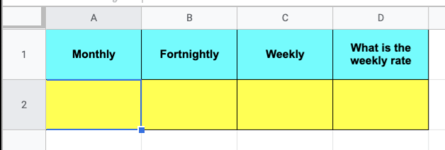So i am trying to create a file for work, and they use google sheets. Usually the formulas are the same anyway.
But I am trying to make cell D2 read cells A2,B2 and C2 and respond if there is something in 1 of those 3 cells..
A2 is reflecting a payment on a monthly cycle from our customers
B2 is fortnightly
and C2 is weekly
There will only ever be data in one of the 3 cells, as customers sign up and choose their frequency of payment as monthly, fortnightly or weekly only.
I want D2 to read the 3 cells, and:
- If a figure is in A2 (monthly), then multiply by 12 and divide by 52 to reflect the rate as a weekly figure.
- If there is a figure in B2 (fortnightly) then simply divide that by 2 to reflect it as a weekly rate.
- If here is a figure in cell C2 (weekly rate) simply repeat that rate in D2.
- If there is nothing in any of the cells, then just be blank.
Image attached for reference.
TIA!
But I am trying to make cell D2 read cells A2,B2 and C2 and respond if there is something in 1 of those 3 cells..
A2 is reflecting a payment on a monthly cycle from our customers
B2 is fortnightly
and C2 is weekly
There will only ever be data in one of the 3 cells, as customers sign up and choose their frequency of payment as monthly, fortnightly or weekly only.
I want D2 to read the 3 cells, and:
- If a figure is in A2 (monthly), then multiply by 12 and divide by 52 to reflect the rate as a weekly figure.
- If there is a figure in B2 (fortnightly) then simply divide that by 2 to reflect it as a weekly rate.
- If here is a figure in cell C2 (weekly rate) simply repeat that rate in D2.
- If there is nothing in any of the cells, then just be blank.
Image attached for reference.
TIA!