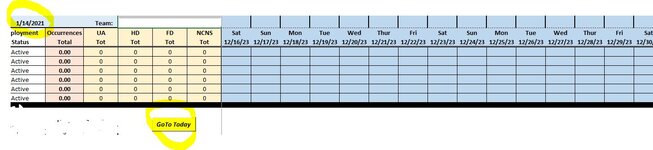Roballistic
New Member
- Joined
- Jan 14, 2021
- Messages
- 11
- Office Version
- 365
- Platform
- Windows
- My spreadsheet has a cell with the "=TODAY()" formula.
- I have a row with calendar dates from 1/1/2020 through 12/31/2023
if there is a simple VBA code that when clicked goes to calendar dates (#2 above) and places the cursor on the date matching today's date without looking at a cell for validation?
This is my first post too, so be gentle please, as I'm learning as I go with some of this work. Thanks for any responses. Roballistic