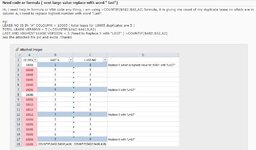| Hi, i need help in formula or VBA code any thing, i am using =COUNTIF($A$2:$A2,A2) formula, it is giving me count of my duplicate lease no which are in column A, i need to replace highest number with word "Last". |
| eg: |
| LEASE NO IS IN "A" COLOUMN = 10005 ( total lease for 10005 duplicates are 5 ) |
| TOTAL LEASE VERSION = 5 (=COUNTIF($A$2:$A$13,A2) |
| LAST AND HIGHEST LEASE VERSION = 5 (Need to Replace 5 with "LAST" ) =COUNTIF($A$2:$A2,A2) |
| see the attached file pic and excle .Thanks |
-
If you would like to post, please check out the MrExcel Message Board FAQ and register here. If you forgot your password, you can reset your password.
You are using an out of date browser. It may not display this or other websites correctly.
You should upgrade or use an alternative browser.
You should upgrade or use an alternative browser.
Need code or formula ( next large value replace with word " last")
- Thread starter furqan_q
- Start date
Excel Facts
Remove leading & trailing spaces
Save as CSV to remove all leading and trailing spaces. It is faster than using TRIM().
Saba Sabaratnam
Active Member
- Joined
- May 26, 2018
- Messages
- 409
- Office Version
- 365
I assume that you have 365 or 2019 Excel.
Enter the following formula in C1 and copy it down.
=IF(MAXIFS($B$1:$B$9,$A$1:$A$9,A1)=COUNTIFS($A$1:A1,A1),"Last",COUNTIFS($A$1:A1,A1))

Kind regards
Saba
Enter the following formula in C1 and copy it down.
=IF(MAXIFS($B$1:$B$9,$A$1:$A$9,A1)=COUNTIFS($A$1:A1,A1),"Last",COUNTIFS($A$1:A1,A1))
Kind regards
Saba
Upvote
0
Saba Sabaratnam
Active Member
- Joined
- May 26, 2018
- Messages
- 409
- Office Version
- 365
Hi
Please enter the following array formula in C1 by pressing CONTORL + SHIFT + ENTER keys and copy it down.
=IF(MAX(IF($A$1:$A$9=A1,$B$1:$B$9,0))=COUNTIFS($A$1:A1,A1),"Last",COUNTIFS($A$1:A2,A2))
Name error occurred as 2010 does not have MAXIFS formula.
Please update your version of Excel so that we can provide solutions that will work in your Excel version.
Kind regards
Saba
Please enter the following array formula in C1 by pressing CONTORL + SHIFT + ENTER keys and copy it down.
=IF(MAX(IF($A$1:$A$9=A1,$B$1:$B$9,0))=COUNTIFS($A$1:A1,A1),"Last",COUNTIFS($A$1:A2,A2))
Name error occurred as 2010 does not have MAXIFS formula.
Please update your version of Excel so that we can provide solutions that will work in your Excel version.
Kind regards
Saba
Upvote
0
DanteAmor
Well-known Member
- Joined
- Dec 3, 2018
- Messages
- 17,830
- Office Version
- 2019
- Platform
- Windows
Try this regular formula:
| Dante Amor | |||||
|---|---|---|---|---|---|
| A | B | C | |||
| 1 | cc | last v | l ver no | ||
| 2 | 10001 | LAST | |||
| 3 | 10005 | 1 | |||
| 4 | 10005 | 2 | |||
| 5 | 10005 | 3 | |||
| 6 | 10005 | 4 | |||
| 7 | 10005 | LAST | |||
| 8 | 10089 | LAST | |||
| 9 | 10201 | 1 | |||
| 10 | 10012 | 1 | |||
| 11 | 10012 | 2 | |||
| 12 | 10012 | LAST | |||
| 13 | 10201 | 2 | |||
| 14 | 10201 | 3 | |||
| 15 | 10201 | 4 | |||
| 16 | 10201 | 5 | |||
| 17 | 10201 | LAST | |||
Hoja8 | |||||
| Cell Formulas | ||
|---|---|---|
| Range | Formula | |
| C2:C17 | C2 | =IF(COUNTIF($A$2:$A$17,A2)=COUNTIF(A$2:A2,A2),"LAST",COUNTIF(A$2:A2,A2)) |
Upvote
0
Saba Sabaratnam
Active Member
- Joined
- May 26, 2018
- Messages
- 409
- Office Version
- 365
No problem
Upvote
0
Thank you so much its works fine with me ..........Try this regular formula:
Dante Amor
A B C 1 cc last v l ver no 2 10001 LAST 3 10005 1 4 10005 2 5 10005 3 6 10005 4 7 10005 LAST 8 10089 LAST 9 10201 1 10 10012 1 11 10012 2 12 10012 LAST 13 10201 2 14 10201 3 15 10201 4 16 10201 5 17 10201 LAST
Cell Formulas Range Formula C2:C17 C2 =IF(COUNTIF($A$2:$A$17,A2)=COUNTIF(A$2:A2,A2),"LAST",COUNTIF(A$2:A2,A2))
Upvote
0
Similar threads
- Replies
- 3
- Views
- 53
- Solved
- Replies
- 12
- Views
- 456