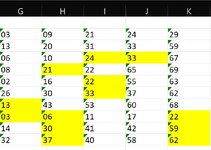billmarshall
New Member
- Joined
- Oct 31, 2022
- Messages
- 3
- Office Version
- 365
- Platform
- Windows
I am trying to get a distinct count from a multi-column range. I've tried the UNIQUE formula in many permutations (with COUNTA), and it is not giving me the right answer. The multi-column range example here is 50 total values, with 37 distinct values. So 37 is the answer I'd expect. I've also tried this formula : =SUM(IF(COUNTIF(G2:K11,G2:K11)=1,1,0)) but it's giving me an answer of 26, which is not correct.
Any help would be greatly appreciated. Thanks!
Any help would be greatly appreciated. Thanks!