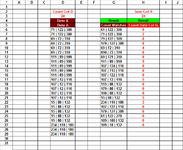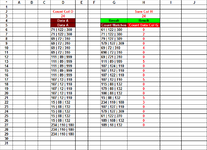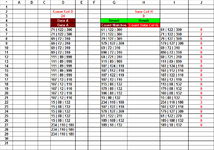Hello,
Column "D" contains mix data, and unique values in the column "G".
Result count of unique values column "G", respect column "D" is shown in the column "H"
I am using the below "COUNTIF" formula in the cell H6 via VBA to fill the range down to H6 till end. But need a VBA code for faster calculation please help?
For more detail the image is attached here.
Thank you all.
I am using Excel 2000
Regards,
Moti
Column "D" contains mix data, and unique values in the column "G".
Result count of unique values column "G", respect column "D" is shown in the column "H"
I am using the below "COUNTIF" formula in the cell H6 via VBA to fill the range down to H6 till end. But need a VBA code for faster calculation please help?
VBA Code:
Sub COUNTIF()
Range("H6:H48696").Formula = "=COUNTIF($D$6:$D$4108,$G6)"
End SubFor more detail the image is attached here.
Thank you all.
I am using Excel 2000
Regards,
Moti