I'm very frustrated right now. I'm not a spreadsheet guy but i needed to make a fairly complex (well for me) spreadsheet to track money.
I wrote some functions after researching how to do this at Google. I'm not a developer so this was all done by searching and reading reference material. i also put some if statements in cells to bring in graphics. i have no clue at all how to bring this into excel, but I'm afraid I'm going to have to start all over and I'm hoping someone can help. I'll bag the majority of them ( like i wrote a function to auto update a time stamp in a cell when an adjacent cell was edited) and other miscelaneous things, but there are two things i'd like to bring over.
1. in cell if statements. I wanted to bring in arrows to show ups and downs in funding. i researched to find a way to do this at google docs. however, when i export the spreadsheet to an excel doc, excel is stripping the code. i'm assuming it thinks it's malicious. so i need to find the best method to implement this in excel.
the result brought in arrows up and down depending on the dollars. it looked like this:
2. a script that changes the colors of the text in a cell based on a positive or negative resulting calculation. this is written for gs code:
this has many more lines of cells but you get the idea.
other than that, it looks like the rest of what i did ported fine, as the method is the same, or similar. they're just simple fomulars to add columns, get percentages, etc.
if I can resolve this, i can forget about google docs for spreadsheets, i can't believe some of the things i've learned that seem so basic, but aren't possible there. For instance, it is not possible to select multiple cells (as you'd do by control clicking in excel) in good docs unless the cells are adjacent. you can select rows, columns or parts of each, but not together, and no cells that aren't adjacent.
the other show stopper for me is that terrible 'auto save'. it forced me to make duplicates of my work every time i needed to dev, to protect the other work. Google does an auto save that to me is insane. and the 'undo' is sporadic, and doesn't work at all sometimes.
so if anyone could help me i'd be very grateful.
Thank you.
I wrote some functions after researching how to do this at Google. I'm not a developer so this was all done by searching and reading reference material. i also put some if statements in cells to bring in graphics. i have no clue at all how to bring this into excel, but I'm afraid I'm going to have to start all over and I'm hoping someone can help. I'll bag the majority of them ( like i wrote a function to auto update a time stamp in a cell when an adjacent cell was edited) and other miscelaneous things, but there are two things i'd like to bring over.
1. in cell if statements. I wanted to bring in arrows to show ups and downs in funding. i researched to find a way to do this at google docs. however, when i export the spreadsheet to an excel doc, excel is stripping the code. i'm assuming it thinks it's malicious. so i need to find the best method to implement this in excel.
Rich (BB code):
=if(F11=G11;"-";if(F11>G11;image("http://i.imgur.com/FgExlfS.png");image("http://i.imgur.com/BUly6gK.png")))the result brought in arrows up and down depending on the dollars. it looked like this:
2. a script that changes the colors of the text in a cell based on a positive or negative resulting calculation. this is written for gs code:
Rich (BB code):
function onEdit(e)
{
myFunction("F194","G194","G196");
myFunction("M194","N194","N196");
myFunction("F208","G208","G210");
myFunction("M208","N208","N210");
}
function myFunction(Cell1,Cell2,Cell3)
{
var ss = SpreadsheetApp.getActiveSpreadsheet();
var sheet = ss.getActiveSheet();
var ValueOfCell1 = sheet.getRange(Cell1).getValue();
var ValueOfCell2 = sheet.getRange(Cell2).getValue();
if( ValueOfCell1 > ValueOfCell2 )
sheet.getRange(Cell3).setFontColor("RED");
else if( ValueOfCell1 < ValueOfCell2 )
sheet.getRange(Cell3).setFontColor("GREEN");
else
sheet.getRange(Cell3).setFontColor("BLACK");
return "";
}this has many more lines of cells but you get the idea.
other than that, it looks like the rest of what i did ported fine, as the method is the same, or similar. they're just simple fomulars to add columns, get percentages, etc.
if I can resolve this, i can forget about google docs for spreadsheets, i can't believe some of the things i've learned that seem so basic, but aren't possible there. For instance, it is not possible to select multiple cells (as you'd do by control clicking in excel) in good docs unless the cells are adjacent. you can select rows, columns or parts of each, but not together, and no cells that aren't adjacent.
the other show stopper for me is that terrible 'auto save'. it forced me to make duplicates of my work every time i needed to dev, to protect the other work. Google does an auto save that to me is insane. and the 'undo' is sporadic, and doesn't work at all sometimes.
so if anyone could help me i'd be very grateful.
Thank you.





