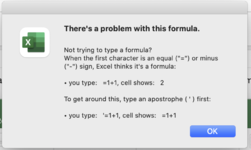Hello. I have a column which will have a bunch of 1's, 2's and 3's in random order and I want to know the max number of times the 1's, 2's and 3's occur consecutively. Can anyone help me devise such a formula?
-
If you would like to post, please check out the MrExcel Message Board FAQ and register here. If you forgot your password, you can reset your password.
You are using an out of date browser. It may not display this or other websites correctly.
You should upgrade or use an alternative browser.
You should upgrade or use an alternative browser.
Need help counting consecutive duplicate values
- Thread starter winds
- Start date
Excel Facts
Can you sort left to right?
To sort left-to-right, use the Sort dialog box. Click Options. Choose "Sort left to right"
JamesCanale
Well-known Member
- Joined
- Jan 13, 2021
- Messages
- 1,167
- Office Version
- 365
- Platform
- Windows
| MrExcelPlayground7.xlsx | ||||||
|---|---|---|---|---|---|---|
| A | B | C | D | |||
| 1 | 3 | 1 | 2 | |||
| 2 | 3 | 2 | 1 | |||
| 3 | 1 | 3 | 4 | |||
| 4 | 2 | |||||
| 5 | 1 | |||||
| 6 | 1 | |||||
| 7 | 2 | |||||
| 8 | 3 | |||||
| 9 | 1 | |||||
| 10 | 1 | |||||
| 11 | 3 | |||||
| 12 | 2 | |||||
| 13 | 1 | |||||
| 14 | 2 | |||||
| 15 | 1 | |||||
| 16 | 2 | |||||
| 17 | 3 | |||||
| 18 | 3 | |||||
| 19 | 3 | |||||
| 20 | 2 | |||||
| 21 | 3 | |||||
| 22 | 3 | |||||
| 23 | 3 | |||||
| 24 | 3 | |||||
| 25 | 1 | |||||
| 26 | 3 | |||||
| 27 | 1 | |||||
| 28 | 2 | |||||
| 29 | 1 | |||||
| 30 | 2 | |||||
Sheet20 | ||||||
| Cell Formulas | ||
|---|---|---|
| Range | Formula | |
| A1:A30 | A1 | =RANDARRAY(30,1,1,3,TRUE) |
| D1:D3 | D1 | =LEN(MAX(FILTERXML("<x><y>"&SUBSTITUTE(TRIM(CONCAT(IF(A$1#=C1,1," ")))," ","</y><y>")&"</y></x>","//y"))) |
| Dynamic array formulas. | ||
Upvote
0
Hmm this looks exactly what I want, but when I copy paste the formula my excel can't seem to recognise it.. any ideas why that seems to be the case?
I get this error as displayed in the image.
I also can't seem to copy paste the sheet above into my excel. The numbers in Column A doesn't seem to come out.
I get this error as displayed in the image.
I also can't seem to copy paste the sheet above into my excel. The numbers in Column A doesn't seem to come out.
Attachments
Last edited:
Upvote
0
Fluff
MrExcel MVP, Moderator
- Joined
- Jun 12, 2014
- Messages
- 90,548
- Office Version
- 365
- Platform
- Windows
That's because the filterxml function doesn't exist on a Mac.any ideas why that seems to be the case?
How about
| +Fluff 1.xlsm | ||||||
|---|---|---|---|---|---|---|
| A | B | C | D | |||
| 1 | 2 | 1 | 2 | |||
| 2 | 3 | 2 | 3 | |||
| 3 | 3 | 3 | 6 | |||
| 4 | 3 | |||||
| 5 | 3 | |||||
| 6 | 3 | |||||
| 7 | 3 | |||||
| 8 | 2 | |||||
| 9 | 2 | |||||
| 10 | 3 | |||||
| 11 | 3 | |||||
| 12 | 1 | |||||
| 13 | 1 | |||||
| 14 | 2 | |||||
| 15 | 3 | |||||
| 16 | 1 | |||||
| 17 | 2 | |||||
| 18 | 3 | |||||
| 19 | 2 | |||||
| 20 | 1 | |||||
| 21 | 2 | |||||
| 22 | 2 | |||||
| 23 | 2 | |||||
| 24 | 1 | |||||
| 25 | 2 | |||||
| 26 | 2 | |||||
| 27 | 1 | |||||
| 28 | 2 | |||||
| 29 | 3 | |||||
| 30 | 2 | |||||
Master | ||||||
| Cell Formulas | ||
|---|---|---|
| Range | Formula | |
| D1:D3 | D1 | =MAX((FREQUENCY(IF($A$1:$A$30=C1,ROW($A$1:$A$30)),IF($A$1:$A$30<>C1,ROW($A$1:$A$30))))) |
Upvote
0
Solution
Hmm now I'm getting the "#VALUE!" error in my cell where I have inputted the formula. I tried copy pasting the sheet above and it also gives me the "#VALUE!" error as well. Any ideas why this is happening?That's because the filterxml function doesn't exist on a Mac.
How about
+Fluff 1.xlsm
A B C D 1 2 1 2 2 3 2 3 3 3 3 6 4 3 5 3 6 3 7 3 8 2 9 2 10 3 11 3 12 1 13 1 14 2 15 3 16 1 17 2 18 3 19 2 20 1 21 2 22 2 23 2 24 1 25 2 26 2 27 1 28 2 29 3 30 2
Cell Formulas Range Formula D1:D3 D1 =MAX((FREQUENCY(IF($A$1:$A$30=C1,ROW($A$1:$A$30)),IF($A$1:$A$30<>C1,ROW($A$1:$A$30)))))
Upvote
0
Forgot to mention that you will need to confirm the formula with Ctrl Shift Enter, rather than just Enter.
Wow it works! Now one more question, how do I adjust that formula so that if it is 1, 2, or 3, it will calculate that trend as well. The different number would be 0. For example if the order in the column is 1,1,2,2,3,3,0,0,1,1,2,0,2,3,1,0 in this case the highest 'trend' is 6
Upvote
0
It works, thank you so much!Try this, still confirmed with C+S+E
Excel Formula:=MAX((FREQUENCY(IF($A$1:$A$16<>0,ROW($A$1:$A$16)),IF($A$1:$A$16=0,ROW($A$1:$A$16)))))
Upvote
0
Similar threads
- Replies
- 37
- Views
- 667
- Replies
- 6
- Views
- 187