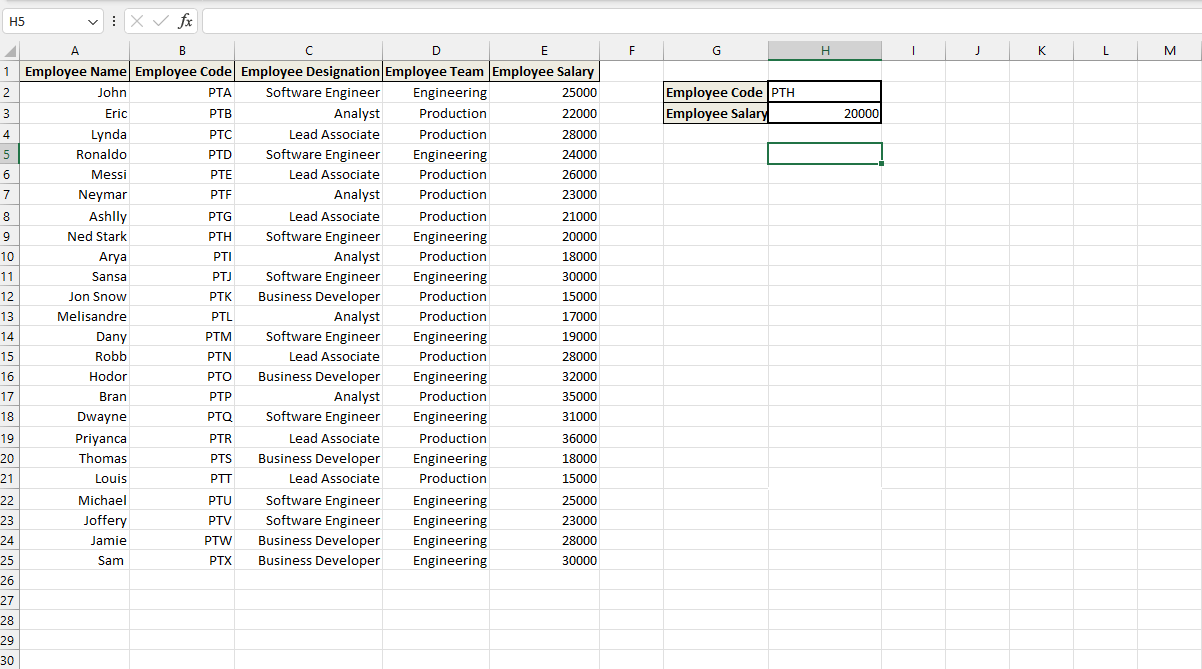cherryred3000
New Member
- Joined
- Jan 12, 2021
- Messages
- 2
- Office Version
- 2016
- Platform
- Windows
Hello,
I am attempting to learn how to create a way to copy data entered on one worksheet will auto populate into another worksheet. For example, I have a list of 2000 stores with information such as location, store notes, negotiation status and columns that calculate various fees. I would like to learn how to copy data that has been inputted in to that employee's sheet will automatically update on the master sheet. The 2000 stores on the master list are divided up among the employees so the store numbers on the master list do not line up with the store numbers on the employees lists. Would I need to create a macro on the employees worksheets that somehow references the store number and then directs to the column and cell that need to be copied from the employee sheet to the master sheet?? Any help or guidance would be greatly appreciated.
I am attempting to learn how to create a way to copy data entered on one worksheet will auto populate into another worksheet. For example, I have a list of 2000 stores with information such as location, store notes, negotiation status and columns that calculate various fees. I would like to learn how to copy data that has been inputted in to that employee's sheet will automatically update on the master sheet. The 2000 stores on the master list are divided up among the employees so the store numbers on the master list do not line up with the store numbers on the employees lists. Would I need to create a macro on the employees worksheets that somehow references the store number and then directs to the column and cell that need to be copied from the employee sheet to the master sheet?? Any help or guidance would be greatly appreciated.