What I need to do. I download a list of 'special' subscribers. I need to write a formula that will transfer these subscribers to a sheet for each group. A subscriber can have one product or multiple products. A group may have zero, one or multiple 'special' subs. I have to write a formula and I can not copy and paste even though that might be easier... lol. There is a one to one association of subno, groupno and name. A sub can not be in multiple groups. Each group has only one name. I am using the Index Match function, but it is not working right when I have multiple members with more than one product. Hopefully the link to my spreadsheet works
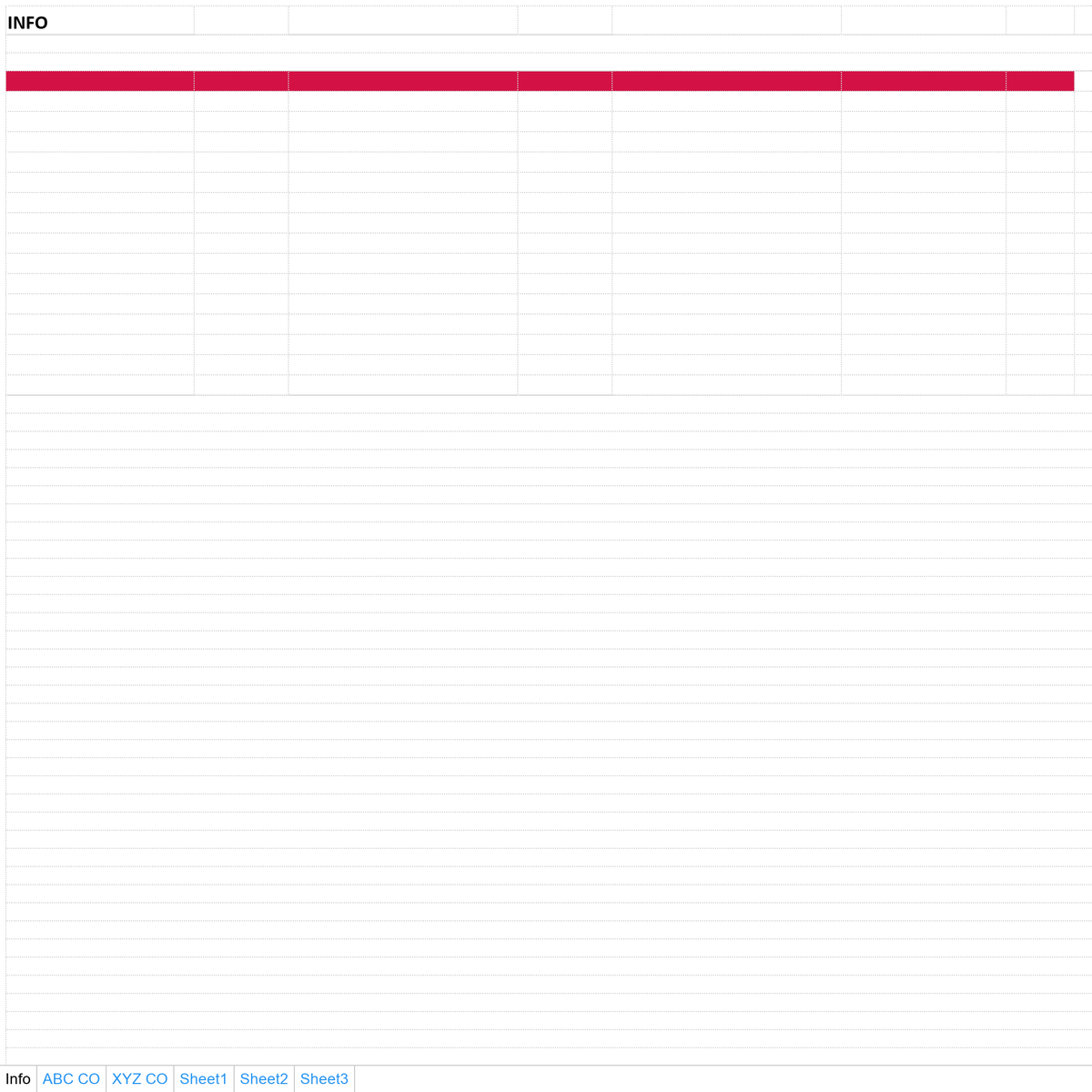
-
If you would like to post, please check out the MrExcel Message Board FAQ and register here. If you forgot your password, you can reset your password.
You are using an out of date browser. It may not display this or other websites correctly.
You should upgrade or use an alternative browser.
You should upgrade or use an alternative browser.
Need Help- Dupe records Index/ Match function
- Thread starter rrenzi
- Start date
Excel Facts
Control Word Wrap
Press Alt+Enter to move to a new row in a cell. Lets you control where the words wrap.
Toadstool
Well-known Member
- Joined
- Mar 5, 2018
- Messages
- 2,549
- Office Version
- 2016
- Platform
- Windows
Hi RRenzi,
I'm not sure if I'm following correctly but I believe your use of the SMALL formula in "AB CO" A33 is working correctly but you're having problems retrieving the other columns using just INDEX & MATCH?
I'd suggest adding a column for "Info Row" (let's say column Q) populated with your
{=SMALL(IF(($B$1=Info!$X$5:$X$1000), MATCH(ROW(Info!$X$5:$X$1000), ROW(Info!$X$5:$X$1000)), ""),ROWS($BA$1:$BA1))}
then all the other columns become just INDEX & MATCH using that row number, e.g.
A33 would become =INDEX(Info!J$5:J$1000,$Q33)
B33 would become =INDEX(Info!K$5:K$1000,$Q33)
etc.
I'm not sure if I'm following correctly but I believe your use of the SMALL formula in "AB CO" A33 is working correctly but you're having problems retrieving the other columns using just INDEX & MATCH?
I'd suggest adding a column for "Info Row" (let's say column Q) populated with your
{=SMALL(IF(($B$1=Info!$X$5:$X$1000), MATCH(ROW(Info!$X$5:$X$1000), ROW(Info!$X$5:$X$1000)), ""),ROWS($BA$1:$BA1))}
then all the other columns become just INDEX & MATCH using that row number, e.g.
A33 would become =INDEX(Info!J$5:J$1000,$Q33)
B33 would become =INDEX(Info!K$5:K$1000,$Q33)
etc.
Upvote
0
Similar threads
- Replies
- 2
- Views
- 192
- Replies
- 3
- Views
- 317
- Replies
- 0
- Views
- 115





