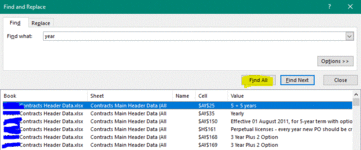Hi guys, I need some help exporting the 'Find and Replace - Find All' results. Ideally, I would like to export the result table (column Book, Sheet, Name, Cell, and Value) to another table. I've tried selecting all of the results, then do a copy and paste. But copy/paste does not work.
Thanks in advance for any guidance you all have, the need to do this keeps coming back and I'm frustrated.
*the screen capture is for a dummy keyword
Thanks in advance for any guidance you all have, the need to do this keeps coming back and I'm frustrated.
*the screen capture is for a dummy keyword