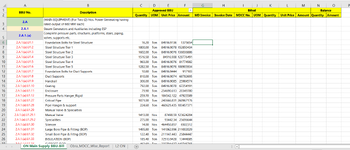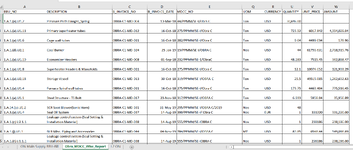Hi.
First, please see both images.
Problem:
Find Values from column A in 1.png, in column B in 2.png. Then copy values of from column C (2.png) -->> column G (1.png); column D (2.png) ---> column H (1.png); E(2.png)-->I(1.png); Q(2.png)-->J(1.png); U(2.png)-->K(1.png); V(2.png)--> L(1.png), W(2.png)--> M(1.png).
The problem is BBU values from column A (1.png) are repeated many times in column (2.png).
So, i want such that all other details are automatically listed (not drop down, but inserted like rows) from 2.png to 1.png. And then, it starts to search for next BBU no. in Column A(1.png) and repeats the process.
Whenever 2.png is updated later, 1.png should get automatically updated, i.e. all new Invoice no., dates, mdcc, etc details should be listed under a given BBU no. automatically.
After this, I need a row to make subtotal of Billed amount (1.png, column M) under every BBU no. & Subtotal of Billed quantity (1.png, column K). Then Balance amount against every BBU no., should be calculated that should be equal to the difference between this subtotal value and the respective value in column F.. same for balance quantity.
In other words,
For every unique value in BBU No. column (1.png), there are multiple values for subheads of Billing section (1.png). These multiple values can be called from 2.png. I need all these multiple values to get listed automatically, "between/before" next BBU No. row.
Then a subtotal row is also required.
Then balance calculation needs to be done.
1.png should get automatically updated with every update in 2.png.
Please help.
First, please see both images.
Problem:
Find Values from column A in 1.png, in column B in 2.png. Then copy values of from column C (2.png) -->> column G (1.png); column D (2.png) ---> column H (1.png); E(2.png)-->I(1.png); Q(2.png)-->J(1.png); U(2.png)-->K(1.png); V(2.png)--> L(1.png), W(2.png)--> M(1.png).
The problem is BBU values from column A (1.png) are repeated many times in column (2.png).
So, i want such that all other details are automatically listed (not drop down, but inserted like rows) from 2.png to 1.png. And then, it starts to search for next BBU no. in Column A(1.png) and repeats the process.
Whenever 2.png is updated later, 1.png should get automatically updated, i.e. all new Invoice no., dates, mdcc, etc details should be listed under a given BBU no. automatically.
After this, I need a row to make subtotal of Billed amount (1.png, column M) under every BBU no. & Subtotal of Billed quantity (1.png, column K). Then Balance amount against every BBU no., should be calculated that should be equal to the difference between this subtotal value and the respective value in column F.. same for balance quantity.
In other words,
For every unique value in BBU No. column (1.png), there are multiple values for subheads of Billing section (1.png). These multiple values can be called from 2.png. I need all these multiple values to get listed automatically, "between/before" next BBU No. row.
Then a subtotal row is also required.
Then balance calculation needs to be done.
1.png should get automatically updated with every update in 2.png.
Please help.