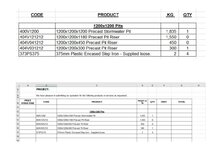Hello All,
I have a spreadhseet which we work off to make quotes and i need to make this copy and paste code run a bit smoother, The sheets runs very laggy after I run the code. Any help would be greatful.
I have added a couple of screenshots of the two sheets to help understand a little better.
Sub write_12x12()
'
'
Dim cell As Range
Application.ScreenUpdating = False
Sheets("PS Data Sheet").Visible = True
Sheets("PS Data Sheet").Select
Range("B4:C4").Select
Selection.Copy
Sheets("Quote Sheet").Select
ActiveSheet.Paste
ActiveCell.Offset(1, 0).Select
Sheets("PS Data Sheet").Select
Range("B5:B9").Select
Application.CutCopyMode = False
Selection.Copy
Sheets("Quote Sheet").Select
ActiveSheet.Paste
ActiveCell.Offset(0, 3).Select
Sheets("PS Data Sheet").Select
Range("E5:E9").Select
Application.CutCopyMode = False
Selection.Copy
Sheets("Quote Sheet").Select
ActiveSheet.Paste
ActiveCell.Offset(8, -3).Select
Application.CutCopyMode = False
Sheets("PS Data Sheet").Visible = False
Application.ScreenUpdating = True
End Sub
I have a spreadhseet which we work off to make quotes and i need to make this copy and paste code run a bit smoother, The sheets runs very laggy after I run the code. Any help would be greatful.
I have added a couple of screenshots of the two sheets to help understand a little better.
Sub write_12x12()
'
'
Dim cell As Range
Application.ScreenUpdating = False
Sheets("PS Data Sheet").Visible = True
Sheets("PS Data Sheet").Select
Range("B4:C4").Select
Selection.Copy
Sheets("Quote Sheet").Select
ActiveSheet.Paste
ActiveCell.Offset(1, 0).Select
Sheets("PS Data Sheet").Select
Range("B5:B9").Select
Application.CutCopyMode = False
Selection.Copy
Sheets("Quote Sheet").Select
ActiveSheet.Paste
ActiveCell.Offset(0, 3).Select
Sheets("PS Data Sheet").Select
Range("E5:E9").Select
Application.CutCopyMode = False
Selection.Copy
Sheets("Quote Sheet").Select
ActiveSheet.Paste
ActiveCell.Offset(8, -3).Select
Application.CutCopyMode = False
Sheets("PS Data Sheet").Visible = False
Application.ScreenUpdating = True
End Sub