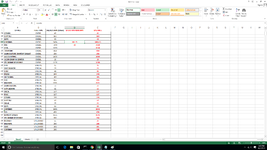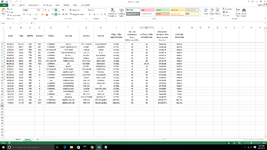Hi there. I was wondering if you could help me on this. I'm not good on Macros.
I wanted to group the data from SHEET2 by OFFICES (Column E) so I will be able to sum up their ACTUAL LITERS WITHDRAWN (Column K) per office. Once total liters is summed up by office.. I will be able to deduct the number of liters actually withdrawn of a certain office from SHEET2 to that summary in SHEET1 under LITERS WITHDRAWN (Column D). Then automatically it will deduct from (Column C) ALLOCATED LITERS and output on (Column E) under BALANCE LITERS.
I attached my test excel file for you to get a glimpse on.
It would mean a lot if you could help me on this guys. Hope to hear from you soon. Thank you. Keep safe everyone.
I wanted to group the data from SHEET2 by OFFICES (Column E) so I will be able to sum up their ACTUAL LITERS WITHDRAWN (Column K) per office. Once total liters is summed up by office.. I will be able to deduct the number of liters actually withdrawn of a certain office from SHEET2 to that summary in SHEET1 under LITERS WITHDRAWN (Column D). Then automatically it will deduct from (Column C) ALLOCATED LITERS and output on (Column E) under BALANCE LITERS.
I attached my test excel file for you to get a glimpse on.
It would mean a lot if you could help me on this guys. Hope to hear from you soon. Thank you. Keep safe everyone.