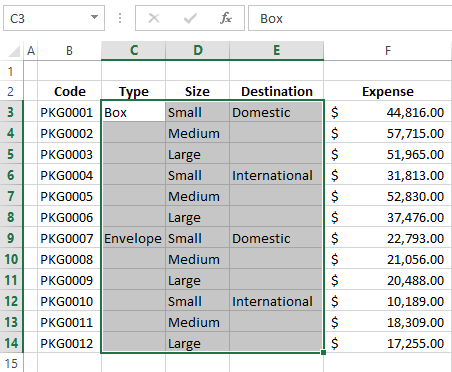Santosh080
Board Regular
- Joined
- Jul 15, 2016
- Messages
- 73
- Office Version
- 2021
- Platform
- Windows
Hi Friends
I need some help in excel. Yesterday i face some problem in excel. I have file like below,

Here i want a formula in A2 cell so that when drag that formula i will get result like below,

I have no knowledge in VBA so please anybody help me. I need this in my office.
Thanks
I need some help in excel. Yesterday i face some problem in excel. I have file like below,
Here i want a formula in A2 cell so that when drag that formula i will get result like below,
I have no knowledge in VBA so please anybody help me. I need this in my office.
Thanks