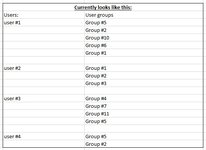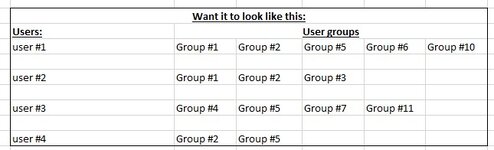Hi all,
I have a VERY LARGE dataset in excel (about 2000 cells long) where I need to transpose some data from a column to a individual cells in the same row.
Backstory: I have extracted user data from a 3rd party tool which shows the user in one column, and then the "groups" they belong to in the next column. (See screenshot #1 below) Due to the fact that the number of groups an individual user belongs to may be completely different from one to the next, and all users / groups are separated via a space makes it hard for me to think of a way to "transpose" the user groups.
I'm trying to get these user groups within the same row as the username but in separate cells to the right of the username, and preferably in alphabetical order if possible. (See screenshot #2)
Is there a simple way to do this?
Thanks,
Mike
I have a VERY LARGE dataset in excel (about 2000 cells long) where I need to transpose some data from a column to a individual cells in the same row.
Backstory: I have extracted user data from a 3rd party tool which shows the user in one column, and then the "groups" they belong to in the next column. (See screenshot #1 below) Due to the fact that the number of groups an individual user belongs to may be completely different from one to the next, and all users / groups are separated via a space makes it hard for me to think of a way to "transpose" the user groups.
I'm trying to get these user groups within the same row as the username but in separate cells to the right of the username, and preferably in alphabetical order if possible. (See screenshot #2)
Is there a simple way to do this?
Thanks,
Mike