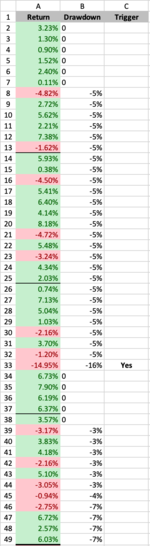randyharris
Board Regular
- Joined
- Oct 6, 2003
- Messages
- 88
This one is stumping me, would appreciate some ideas.
I have three columns:
The drawdown formula starting in cell B2 goes from the range $A$1:A1, and as the formula goes down it goes from $A$1:current row.
What I'm trying to do is whenever column C shows "Yes", then then in column B, the row after the "Yes" would instead of starting from $A$1, would start from the row after the "Yes" Row.
In the attached picture, cell B34, I would want it to be looking at the range $A$34:A34, instead of $A$1:A34. And if cell C50 had a "Yes", then B50 would be looking at the range $A$51:A51
Was thinking about maybe incorporating a check for the YES and if there, using the Offset formula, but couldn't figure it out.
I have three columns:
- Column A contains monthly return % figures
- Column B tracks the drawdown%
- Column C indicates when the drawdown hits 15% or more (negative)
The drawdown formula starting in cell B2 goes from the range $A$1:A1, and as the formula goes down it goes from $A$1:current row.
What I'm trying to do is whenever column C shows "Yes", then then in column B, the row after the "Yes" would instead of starting from $A$1, would start from the row after the "Yes" Row.
In the attached picture, cell B34, I would want it to be looking at the range $A$34:A34, instead of $A$1:A34. And if cell C50 had a "Yes", then B50 would be looking at the range $A$51:A51
Was thinking about maybe incorporating a check for the YES and if there, using the Offset formula, but couldn't figure it out.