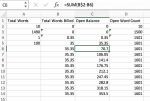thescream80
Board Regular
- Joined
- Mar 28, 2014
- Messages
- 119
- Office Version
- 2019
- 2016
- Platform
- MacOS
Hello,
I am trying to calculate a per word formula that I need help with.
AQ2= Open Word Total
AT2= Open Balance
AR2= Total Words
AS2= Total Words Billed
So what I need to calculate is after AQ2 (= Open Word Total) is above 1500words that each additional word is billed @ .35 each
There could be lots of entries each month and it will be zeroed out each month.
Total Words will be a manual entry and Open Word Count will be just a SUM but Any ideas on how to write a formula that shows the Total Words billed and Open Balances?
Example
Total Words. Total Words Billed. Open Balance Open Word Count
100 0 0 100
500 0 0 600
400 0 0 1000
501 .35 .35 1501
100 35.00 35.35 1601
Thank you for all of your help on this!!!
I am trying to calculate a per word formula that I need help with.
AQ2= Open Word Total
AT2= Open Balance
AR2= Total Words
AS2= Total Words Billed
So what I need to calculate is after AQ2 (= Open Word Total) is above 1500words that each additional word is billed @ .35 each
There could be lots of entries each month and it will be zeroed out each month.
Total Words will be a manual entry and Open Word Count will be just a SUM but Any ideas on how to write a formula that shows the Total Words billed and Open Balances?
Example
Total Words. Total Words Billed. Open Balance Open Word Count
100 0 0 100
500 0 0 600
400 0 0 1000
501 .35 .35 1501
100 35.00 35.35 1601
Thank you for all of your help on this!!!