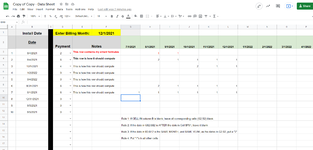Drummerboy1
New Member
- Joined
- Sep 30, 2021
- Messages
- 3
- Office Version
- 2019
- Platform
- Windows
I'm going crazy! I've been trying to get his formula to work for 2 days and I am finally throwing in the towel. Any help would be MUCH appreciated.
On this example Google Sheet:
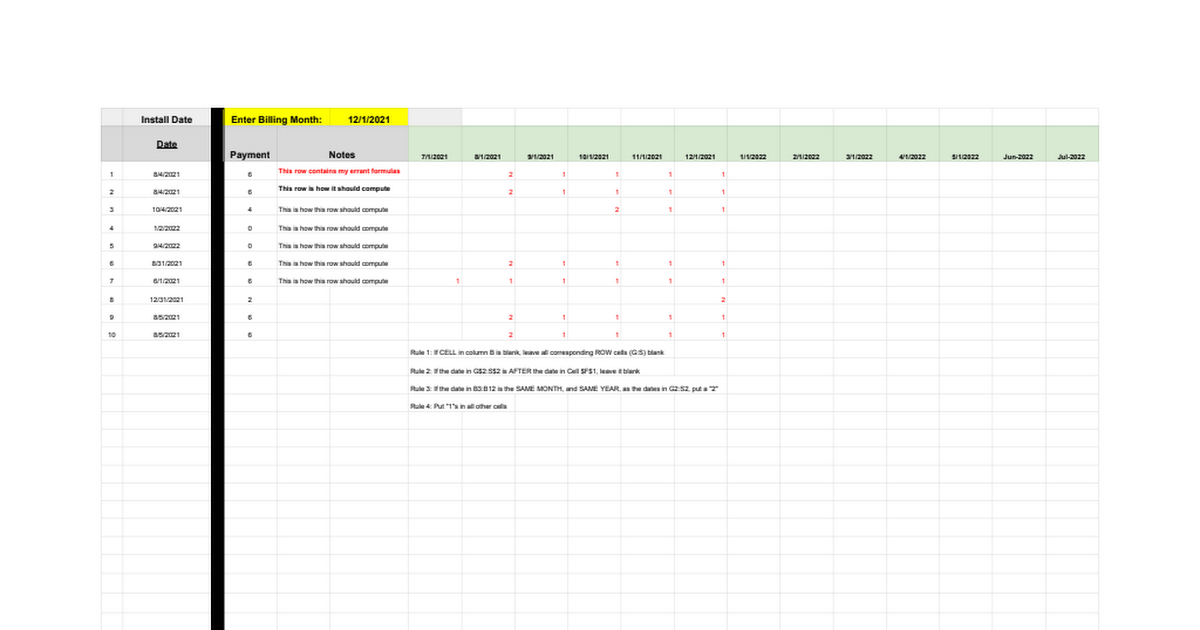
 docs.google.com
docs.google.com
As the Sheet above explains, I'm trying to do a nested IF formula to accomplish the 4 rules:
Any help you can provide would be SO helpful. I'm not an excel or Google Sheets pro by any means, and I usually find a way to stumble through to the results I need. I can't seem to fix this one though.
Thank you in advance!
Rich
On this example Google Sheet:
Copy of Copy - Data Sheet
Datasheet Install Date,Enter Billing Month:,12/1/2021 Date,Payment,Notes,7/1/2021,8/1/2021,9/1/2021,10/1/2021,11/1/2021,12/1/2021,1/1/2022,2/1/2022,3/1/2022,4/1/2022,5/1/2022,Jun-2022,Jul-2022 1,8/4/2021,2,This row contains my errant formulas,,1,1,,,,,,,,,, 2,8/4/2021,6,This row is how it should...
As the Sheet above explains, I'm trying to do a nested IF formula to accomplish the 4 rules:
| Rule 1: If CELL IN column B is blank, leave all corresponding cells (G2:S2) blank |
| Rule 2: If the date in G$2:S$2 is AFTER the date in Cell $F$1, leave it blank |
| Rule 3: If the date in B3:B12 is the SAME MONTH, and SAME YEAR, as the dates in G2:S2, put a "2" |
| Rule 4: Put "1"s in all other cells |
Any help you can provide would be SO helpful. I'm not an excel or Google Sheets pro by any means, and I usually find a way to stumble through to the results I need. I can't seem to fix this one though.
Thank you in advance!
Rich