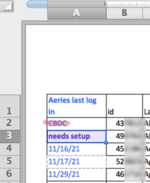kznmrexcel
Board Regular
- Joined
- Jun 16, 2010
- Messages
- 86
- Office Version
- 2016
- Platform
- MacOS
Hi, everybody,
I know how to use IF(ISNA(VLOOKUP....) to return message A or message B, but I'd like to return the actual content from the cell looked up if it's there.
Right now, I have this formula:
=IF(ISNA(VLOOKUP(B2,aeriesLoginDate!$A:$G,5,FALSE)), "Needs setup", "CBDC")
Instead of "CBDC" I would like the exact date that appears from the other sheet if a date is present. The rest of this formula does the job. I'm including a screenshot. A2 shows the problem of using the formula shown above. A3, A4, A5, and A6, show what I want returned if possible. (A3 also has conditional formatting for the "needs setup," a separate topic. I already know how to do that.)
I appreciate any help with this.
Thanks,
K.
I know how to use IF(ISNA(VLOOKUP....) to return message A or message B, but I'd like to return the actual content from the cell looked up if it's there.
Right now, I have this formula:
=IF(ISNA(VLOOKUP(B2,aeriesLoginDate!$A:$G,5,FALSE)), "Needs setup", "CBDC")
Instead of "CBDC" I would like the exact date that appears from the other sheet if a date is present. The rest of this formula does the job. I'm including a screenshot. A2 shows the problem of using the formula shown above. A3, A4, A5, and A6, show what I want returned if possible. (A3 also has conditional formatting for the "needs setup," a separate topic. I already know how to do that.)
I appreciate any help with this.
Thanks,
K.