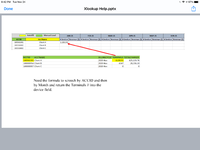Florida1510
New Member
- Joined
- Mar 13, 2020
- Messages
- 35
- Office Version
- 2010
- Platform
- Windows
Folks,
Good afternoon, I hate to ask but after two hours I’m here to ask for some assistance. I need to be able to pull in my device count and revenue onto my monthly spreadsheet. I had written a Vlookup formula that worked problem is I didn’t take into consideration if I put that formula in my next month I would get the same results if I didn’t tell it to also search by month. My two common identifiers are ACCTID and Billing Cycle. I can figure out how to look at it for a single search but I can’t seem to figure out how to make it also search by month. I have attached a screenshot of what my data looks like.
Any help would be greatly appreciated. Thanks in advance.
Owen
Good afternoon, I hate to ask but after two hours I’m here to ask for some assistance. I need to be able to pull in my device count and revenue onto my monthly spreadsheet. I had written a Vlookup formula that worked problem is I didn’t take into consideration if I put that formula in my next month I would get the same results if I didn’t tell it to also search by month. My two common identifiers are ACCTID and Billing Cycle. I can figure out how to look at it for a single search but I can’t seem to figure out how to make it also search by month. I have attached a screenshot of what my data looks like.
Any help would be greatly appreciated. Thanks in advance.
Owen