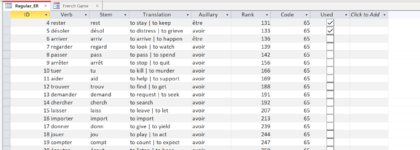mikenelena
Board Regular
- Joined
- Mar 5, 2018
- Messages
- 139
- Office Version
- 365
- Platform
- Windows
I am trying to code a game to help my kids with their foreign language studies. I need to pull a verb at random from a table of about 375 records. A search online produced the following code that sort of works. After about 30 or 40 verbs though, the program throws a Run Time Error 3021: No Current Record. I suspect this has something to do with the "pattern" of randomness eventually hitting the end of the recordset, but I don't know how to resolve the issue. Ideally no verb should be repeated in a single session of the game, and the supply of verbs should not run out until all have been used.
(You'll also notice that I have a lot of duplicate lines of code between the called function and the subroutine. I wasn't really clear on which lines of code needed to be in the sub as opposed to in the function. If anyone can clarify that for me, I'd appreciate that too.)
Thanks in advance to anyone who can help straighten me out!!
This is the code of the function that is called:
-------------------------------------------------------------------------------
(You'll also notice that I have a lot of duplicate lines of code between the called function and the subroutine. I wasn't really clear on which lines of code needed to be in the sub as opposed to in the function. If anyone can clarify that for me, I'd appreciate that too.)
Thanks in advance to anyone who can help straighten me out!!
VBA Code:
Dim db As DAO.Database
Dim rs As DAO.Recordset
Dim tblName As String 'Table to pull random record from
Dim iRecCount As Long 'Number of record in the table
Dim iRndRecNum As Integer
Dim CurrentVerb As String
Dim Stem As String
Dim Stem1 As String
Dim Stem2 As String
Select Case Me.cmdVerbType.Value
Case Is = "Regular ER"
tblName = "Regular ER"
Case Is = "Regular IR"
tblName = "Regular IR"
Case Is = "Regular RE"
tblName = "Regular RE"
End Select
Set db = CurrentDb()
Set rs = db.OpenRecordset(tblName, dbOpenSnapshot, dbReadOnly, dbReadOnly)
If rs.RecordCount <> 0 Then 'ensure there are records in the table before proceeding
With rs
rs.MoveLast 'move to the end to ensure accurate recordcount value
iRecCount = rs.RecordCount
iRndRecNum = Int((iRecCount - 1 + 1) * Rnd + 1) 'Get Random Rec Number to use
'iRndRecNum = Int((iRecCount - 1 + 1) * Rnd(-(100000 * ID) * Time())) <-----------------------------------------[COLOR=rgb(226, 80, 65)][B]This was an alternate line that I tried.[/B][/COLOR]
rs.MoveFirst
.Move CLng(iRndRecNum)
Me.CurrentVerb = GetRndRec = ![Verb] [COLOR=rgb(226, 80, 65)][B]<---------------------------------------------------------This is line throwing the error.[/B][/COLOR]
End With
End If
Me.CurrentVerb = GetRndRecThis is the code of the function that is called:
-------------------------------------------------------------------------------
VBA Code:
Function GetRndRec()
'On Error GoTo Error_Handler
Dim db As DAO.Database
Dim rs As DAO.Recordset
Dim tblName As String 'Table to pull random record from
Dim iRecCount As Long 'Number of record in the table
Dim iRndRecNum As Integer
'tblName = "ER_Verbs"
tblName = Forms![French Game].cmdVerbType
Set db = CurrentDb()
Set rs = db.OpenRecordset(tblName, dbOpenSnapshot, dbReadOnly, dbReadOnly)
If rs.RecordCount <> 0 Then 'ensure there are records in the table before proceeding
With rs
rs.MoveLast 'move to the end to ensure accurate recordcount value
iRecCount = rs.RecordCount
'iRndRecNum = Int((iRecCount - 1 + 1) * Rnd + 1) 'Get Random Rec Number to use
iRndRecNum = Int((iRecCount - 1 + 1) * Rnd(-(100000 * ID) * Time()))
rs.MoveFirst
.Move CLng(iRndRecNum)
GetRndRec = ![Verb]
End With
End If
'Resume Error_Handler_Exit
'On Error Resume Next
'Cleanup
rs.Close
Set rs = Nothing
Set db = Nothing
Exit Function
'
'Error_Handler:
' MsgBox "The following error has occurred" & vbCrLf & vbCrLf & _
' "Error Number: " & Err.Number & vbCrLf & _
' "Error Source: GetRndRec" & vbCrLf & _
' "Error Description: " & Err.Description _
' , vbOKOnly + vbCritical, "An Error has Occurred!"
' Resume Error_Handler_Exit
End Function