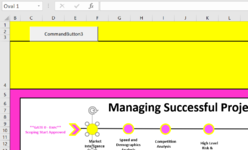Spiffierlime
New Member
- Joined
- Mar 10, 2021
- Messages
- 21
- Office Version
- 365
- Platform
- Windows
Need help solving my VBA Riddle please someone with the professional knowledge, Please
VBA
Private Sub CommandButton3_Click()
If Range("V1").Value = ("Complete") Then ' this code needs changing to look at a cell on another sheet i.e sheet 1 Range A1
ActiveSheet.Shapes("Oval 57").Fill.ForeColor.RGB = RGB(252, 74, 235)
Else
ActiveSheet.Shapes("Oval 57").Fill.ForeColor.RGB = RGB(255, 255, 255)
End If
'Need to loop this code to check Range V2 and fill Oval 58 and so on RangeV3, and fill oval 59, RangeV4 and fill Oval 60 untill the end
End Sub
VBA
Private Sub CommandButton3_Click()
If Range("V1").Value = ("Complete") Then ' this code needs changing to look at a cell on another sheet i.e sheet 1 Range A1
ActiveSheet.Shapes("Oval 57").Fill.ForeColor.RGB = RGB(252, 74, 235)
Else
ActiveSheet.Shapes("Oval 57").Fill.ForeColor.RGB = RGB(255, 255, 255)
End If
'Need to loop this code to check Range V2 and fill Oval 58 and so on RangeV3, and fill oval 59, RangeV4 and fill Oval 60 untill the end
End Sub