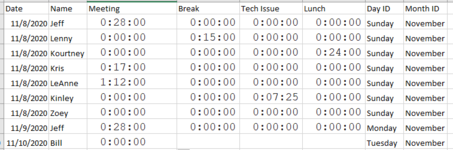Hey everyone first time poster here.
I am struggling with finding the correct formula to use. I am looking to pull data from my Unavailable tab and place the data from Column D in either the Meeting, Break, Lunch, or Tech Issue (Columns C:F) as labeled on my All Rep Stats tab.
I need it to match up Names and Dates with each sheet to provide the time that was used in each "Aux" for that specific day.
I cant seem to get the reference correct to pull it by name and date. I'm only able to get it to pull by name. Can anyone help with this?
Thanks!
Unavailable tab

All Rep Stats Tab

I am struggling with finding the correct formula to use. I am looking to pull data from my Unavailable tab and place the data from Column D in either the Meeting, Break, Lunch, or Tech Issue (Columns C:F) as labeled on my All Rep Stats tab.
I need it to match up Names and Dates with each sheet to provide the time that was used in each "Aux" for that specific day.
I cant seem to get the reference correct to pull it by name and date. I'm only able to get it to pull by name. Can anyone help with this?
Thanks!
Unavailable tab
All Rep Stats Tab